Convert PDFs to Professional PPT Slides in Minutes with Our Free Tool
How does Our PDF TO PPTX AI Tool Works
1. Upload Your PDF
Upload your PDF and choose a presentation template.
2. PopAi Generates Your Presentation from Your PDF
PopAi reads your PDF and uses advanced AI models to create a presentation based on your content.
3. Share Your Presentation Easily
share your customized presentation with colleagues, clients, or anyone else.
Step-by-step guide on how to use a specific free AI tool to convert PDF to PPTX.
Let’s dive into a detailed step-by-step guide on how to use PopAi to convert a PDF file to PPTX.
Access PopAi Website
Open your preferred web browser and navigate to the PopAi website (https://www.popai.pro).
Select PDF to PPTX Tool
On the homepage, look for the “Al Presentation” conversion tool.
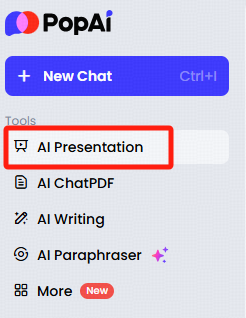
Following these steps, users can effortlessly convert their PDF files into editable and professional-looking PowerPoint presentations, leveraging the power of AI technology through PopAi’s user-friendly interface.
Upload your PDF here
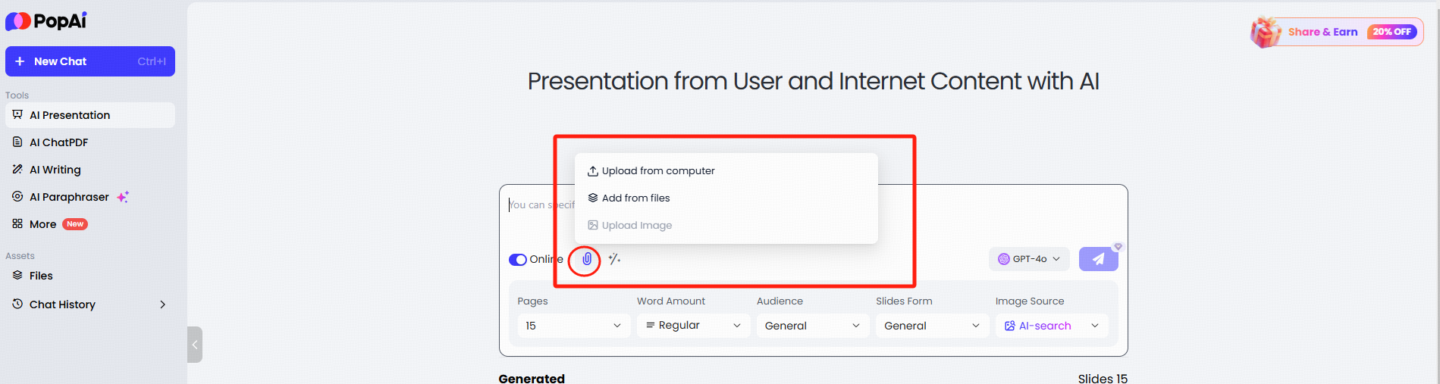
Set your PPT generation requirements and Convert
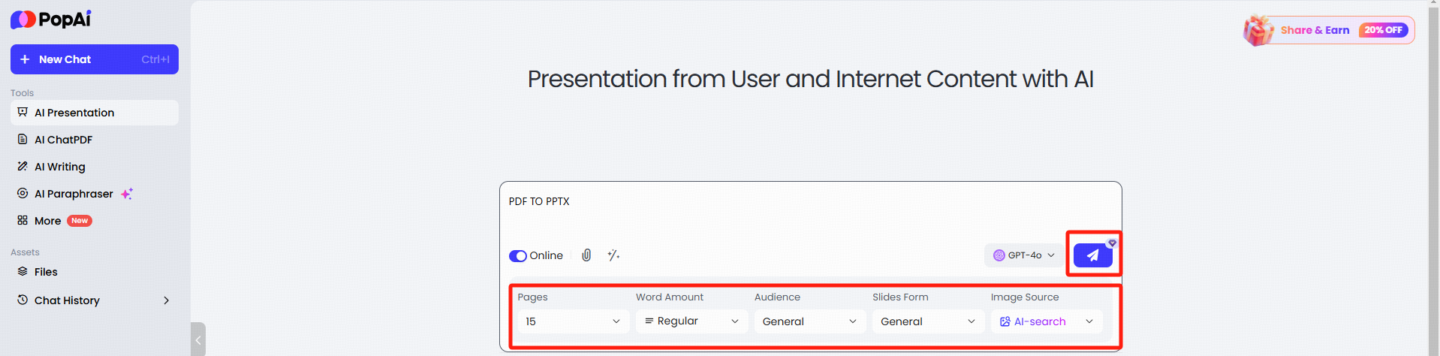
Once the file is uploaded, PopAi will automatically start the conversion process. The AI-powered engine will analyze the content and format, ensuring that the conversion retains the original layout and design of your PDF.
Review and Edit
After PPTX is generated, it can be edited online.
Share and Download the PPTX File
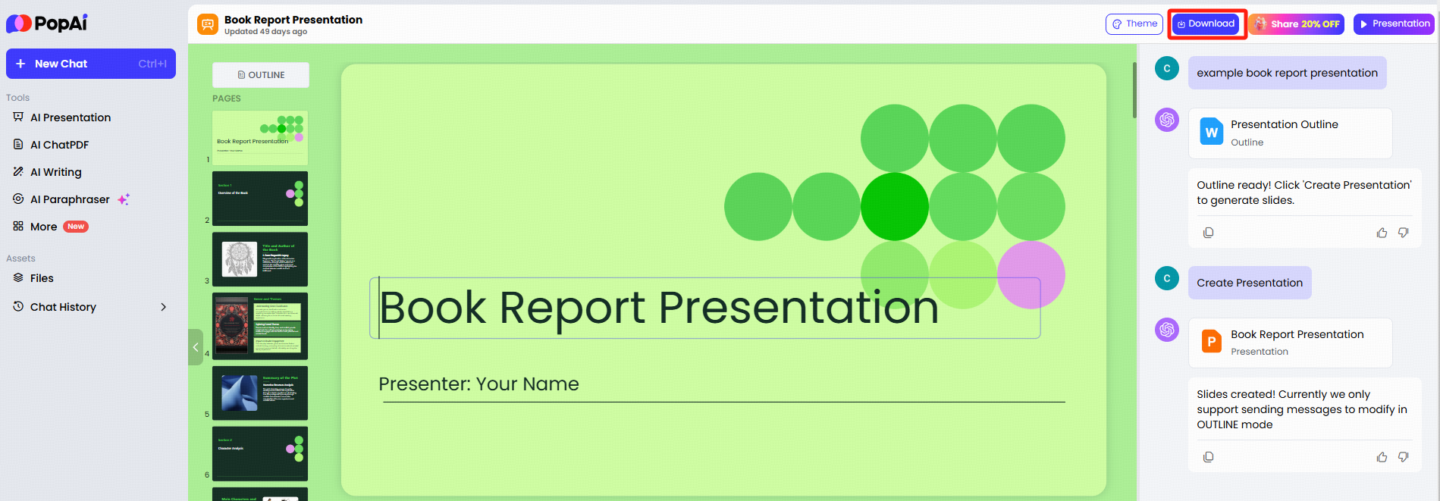
After the conversion is complete, a download link will appear. Click on the “Download” button to save the newly created PPTX file to your computer.
PDF to PPTX AI converter features
AI-powered PDF to PPTX converters come equipped with a range of sophisticated features designed to enhance user experience and facilitate seamless document conversion. Here are some prominent features that set these tools apart:
Accurate Content Extraction
One of the standout features of AI-based converters is their ability to extract content with remarkable accuracy. These tools are proficient at parsing through complex elements within a PDF, such as detailed graphs, intricate tables, and high-resolution images, and carefully reconstructing them in the PPTX format. This precision ensures that the integrity of the original content is maintained, making the resulting PowerPoint presentations both reliable and professional.
Customization Options
AI converters often provide users with extensive customization options. Users can select specific pages or sections of a PDF to convert, rather than converting the entire document. This granular approach is especially useful for creating tailored presentations that highlight particular sections of a larger report. Additionally, some tools allow for further editing post-conversion, giving users the flexibility to refine and personalize their slides to better align with their presentation needs.
High-speed Conversion
Speed is another crucial aspect where AI-driven converters excel. Leveraging powerful algorithms and cloud processing capabilities, these tools can accomplish conversions in mere seconds, regardless of file size or complexity. This rapid processing is particularly advantageous for users who need to generate presentations quickly, whether for last-minute meetings or tight deadlines.
Consistent Formatting Retention
Another critical feature is the preservation of formatting consistency throughout the conversion process. AI ensures that the fonts, colors, layouts, and overall design of the original PDF are faithfully replicated in the PowerPoint slides. This uniformity is vital for maintaining the visual coherence of professional documents and ensuring that the presentations are as impactful as the source material.
Security and Confidentiality
With concerns around data security on the rise, reputable AI PDF to PPTX converters prioritize user privacy and information protection. These tools employ advanced encryption protocols to safeguard uploaded files from unauthorized access. Additionally, many services implement automatic deletion of documents from their servers after a certain period, ensuring that sensitive information remains confidential.
Cross-Platform Compatibility
The convenience of AI-driven converters extends to their compatibility across various devices and operating systems. Whether users are working on a desktop, laptop, tablet, or smartphone, these online tools are accessible through web browsers, offering seamless performance without the need for software downloads or installations. This cross-platform adaptability ensures that users can convert their files anytime, anywhere, enhancing their productivity and flexibility.
By offering such comprehensive features, AI-powered PDF to PPTX converters not only streamline the document conversion process but also empower users to create high-quality, customizable presentations with ease.
Benefits of Converting PDF to PPTX with AI
Converting PDF to PPTX with AI offers numerous benefits, making it easier and faster to transform static PDF files into dynamic, editable PowerPoint presentations.
AI-powered tools automate the conversion process, ensuring accuracy and saving valuable time.
With AI, you can extract key points, optimize slide layouts, and enhance presentation quality effortlessly. This technology eliminates the need for manual formatting, allowing you to focus on content rather than design.
Whether you’re a student, professional, or educator, converting PDF to PPTX with AI helps streamline your workflow and create engaging presentations in no time.
Common Challenges and Solutions of Converting PDF to PPTX with AI
Formatting Inconsistencies or Missing Content
During the conversion process, sometimes formatting issues can arise, or certain elements like images or tables may not be captured correctly. This is particularly common with complex PDFs that include intricate layouts or non-standard fonts. To address this, ensure the PDF is properly formatted and optimized before uploading. Many AI tools allow for manual adjustments post-conversion, where you can tweak slide layouts, add missing images, or adjust text formatting.
Troubleshooting Common Problems
If you encounter issues such as missing content or incorrect slide layouts, it’s important to review the output and make adjustments. Most AI tools offer a preview feature that lets you check the presentation before finalizing the download. If some content is misplaced, you can easily edit the slides to restore the correct formatting. Additionally, AI tools typically provide customer support or guides to help troubleshoot common problems, ensuring you can quickly resolve issues and create the perfect presentation.
By leveraging AI, you can significantly reduce manual work, speed up the conversion process, and ensure a high-quality final PowerPoint presentation while addressing any potential challenges with ease.
FAQ aoubt PDF to PPTX with AI
How can I convert a PDF to PPTX for free using AI?
Many online platforms offer free AI-powered tools for converting PDFs to PPTX. Websites such as Smallpdf, Adobe’s online services, and other specialized converters provide free trials or limited free conversions. Simply upload your PDF file, select the desired conversion settings, and download the PPTX file once the process is complete. Most of these platforms ensure the preservation of formatting and quality.
Do I need an account to use free PDF to PPTX converters?
While some services allow you to convert files without creating an account, many reputable online converters may require you to sign up or create an account to access free conversion features. This often helps providers manage usage limits and offer personalized services. The registration process is usually straightforward and grants access to various advanced tools and secure file handling options.
Are there any limitations to using free PDF to PPTX conversion tools?
Free PDF to PPTX converters may come with certain limitations, such as file size restrictions, a limited number of conversions per day, or reduced access to premium features. Users might experience slower processing times during peak hours or see watermarks on converted files. Upgrading to a paid version typically removes these limitations and enhances the user experience with additional features and higher processing capabilities.
How accurate are AI converters in maintaining the original PDF formatting in PPTX?
AI converters are designed to replicate the original PDF’s formatting with high accuracy. This includes maintaining fonts, alignments, color schemes, images, and other visual elements. Advanced AI algorithms enable these converters to analyze and recreate complex designs and structures. However, while most conversions are near-perfect, minor adjustments may sometimes be required for specific elements or very detailed layouts.
Is it safe to use online PDF to PPTX converters?
Reputable AI-powered PDF to PPTX converters prioritize user security and data protection. They employ SSL encryption to protect file transfers and often automatically delete files from their servers after conversion. To ensure safety, always use well-known platforms with good security practices and read their privacy policies carefully. Avoid uploading sensitive or confidential documents to unreliable or lesser-known services.
RELATED



