1. ChatGPT cannot directly create Google Slides Automatically
As of now, ChatGPT does not have the capability to create Google Slides automatically. While ChatGPT is a powerful language model designed to generate human-like text based on prompts it receives, it lacks the integration with Google Slides needed to directly manipulate the application and create slide presentations autonomously. ChatGPT excels in understanding natural language and generating text responses, but it does not have the functionality to interact with Google’s suite of tools at this level of sophistication.
However, this does not mean that ChatGPT is entirely useless when it comes to assisting with Google Slides. Instead, it can be a valuable assistant in the slide creation process by providing structured content, drafting slide text, and generating ideas that can be manually incorporated into Google Slides by the user. Let’s explore how ChatGPT can be utilized effectively to assist with the creation of your Google Slides presentations.
2. How ChatGPT Can Assist with Google Slides Creation
While ChatGPT cannot directly manipulate Google Slides to create presentations, it offers several ways to streamline the content creation process, making slide development more efficient and coherent. Here’s how ChatGPT can assist:
1. Generating Slide Content
ChatGPT is adept at producing structured text based on prompts, making it an excellent tool for drafting the content of your slides. By providing specific inputs, users can generate text for various sections of a presentation, such as introductions, summaries, bullet points, and even detailed explanations. This can save considerable time and effort typically spent on crafting coherent and engaging slide content.
For example, if you need a slide to introduce a new project, you can prompt ChatGPT with details about the project, and it will generate a polished introduction text. Similarly, it can help create concise bullet points that capture the main ideas for each slide, ensuring a clear and structured flow of information.
2. Brainstorming and Idea Generation
When tasked with creating a new presentation, sometimes the most challenging part is coming up with fresh and engaging ideas. ChatGPT can be a valuable brainstorming partner by providing creative ideas and suggestions. You can interact with ChatGPT in a conversational manner, asking for different angles or perspectives on your topic, which can inspire innovative slide content and design concepts.
For example, you can ask ChatGPT to generate a list of compelling points to include in a persuasive presentation on renewable energy. The AI can offer various talking points such as the benefits of renewable energy, recent advancements, case studies, and common misconceptions, giving you a well-rounded foundation to build your slides on.
3. Assisting with Visual Elements
Though ChatGPT itself cannot create visual elements, it can suggest appropriate visuals to enhance your presentation. By describing the type of visuals that would best complement and illustrate your content, ChatGPT can provide guidance on integrating charts, graphs, images, and other visual aids effectively.
For instance, if your slide needs a comparison between two data sets, ChatGPT can recommend the appropriate types of graphs or charts that would best represent the data. It can also suggest relevant images or themes that align with the presentation’s tone and message, assisting you in creating a visually appealing and informative slide deck.
3. GPT Powered AI Tools Can Create a Google Slide in One-click
While ChatGPT itself cannot directly create Google Slides, there are several AI tools powered by GPT-like models that can facilitate this process in just one click. These tools integrate advanced natural language processing engines similar to ChatGPT with Google’s suite of tools to seamlessly generate slide presentations. Here are a few notable examples:
By utilizing these advanced tools, users can take advantage of powerful AI capabilities to create Google Slide presentations automatically, saving time and enhancing productivity. The integration of GPT-based language models with Google Slides has proven to be a transformative approach, opening new possibilities for streamlined and effective presentation design.
4. TOP AI Google Slide Generator
Choosing the best AI slide generator depends on various factors such as the user’s specific needs, the complexity of the presentation, and the desired level of customization. Below, we explore some of the top AI slide generators that are currently leading the market in terms of functionality, ease of use, and the ability to produce high-quality presentations.
1. PopAi
With POPAI’s AI PPT tool, you can produce a stunning presentation in just one click. This innovative tool leverages artificial intelligence to craft engaging and professional slides tailored to your specific needs. Whether you need a quick pitch for a meeting or an in-depth presentation for a conference, POPAI’s AI PPT tool can streamline the creation process, saving you valuable time and effort.
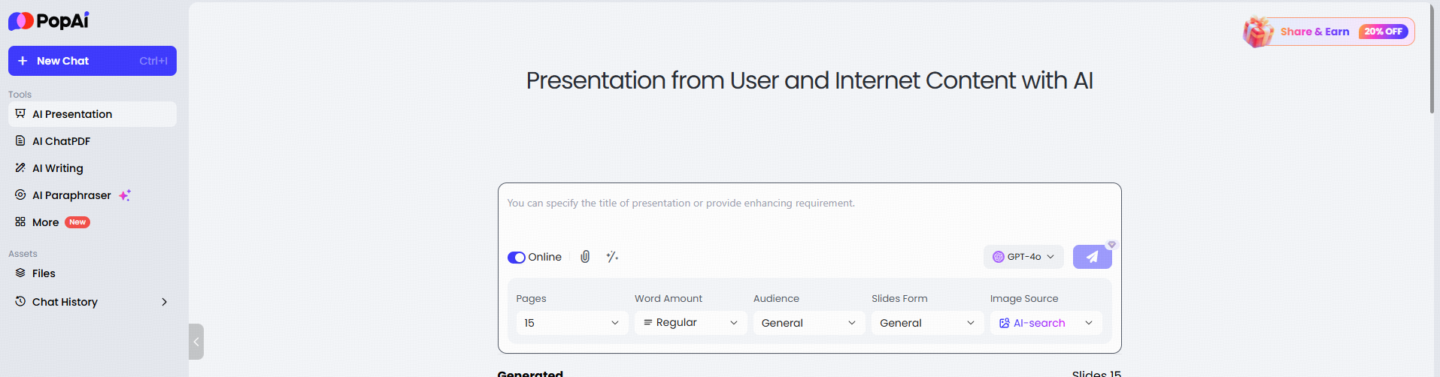
2. Jasper AI Slides
Jasper AI Slides showcases the implementation of comprehensive AI in automating presentation creation. After the user specifies the subject matter, Jasper takes care of the rest, creating slides that include a balanced mix of text, images, charts, and graphics. Leveraging its GPT-based language model, Jasper generates detailed narratives and bullet points, allowing the user to review and make any fine-tuning as needed. The one-click solution offered by Jasper AI Slides makes it an efficient tool for busy professionals and students who need to produce high-quality presentations quickly.
3. Beautiful.AI
Beautiful.AI is well-known for its intuitive interface and the ability for users to create stunning, professional presentations effortlessly. Powered by advanced AI algorithms, Beautiful.AI helps automate the design process by offering smart templates and layouts that adapt to the content being added. Users can simply input their text and data, and the tool will automatically adjust the layout to ensure a polished and aesthetically pleasing result. Beautiful.AI focuses on ease of use, ensuring that users spend less time on design tweaks and more on developing their content.
4. Canva
Canva is another highly popular AI-powered design tool that simplifies the creation of Google Slides. Known for its user-friendly interface and vast library of customizable templates, Canva allows users to drag and drop elements to craft beautiful presentations easily. The AI algorithms in Canva assist by recommending design improvements and helping balance visual elements with content to create cohesive slide decks. Canva’s flexibility and vast range of design assets make it suitable for a variety of presentation needs, from business pitches to educational materials.



