1. Introduction to the Concept of Making Images Look Vintage
The charm of vintage photography has long captivated audiences, evoking a sense of nostalgia, timelessness, and artistic allure. Vintage images typically have certain distinctive characteristics like sepia tones, grainy textures, faded colors, and unique lighting effects that set them apart from modern, high-definition photographs. While achieving these effects traditionally involved complex darkroom techniques or the use of old cameras and film, advancements in artificial intelligence (AI) now allow anyone to easily transform their modern photos into vintage masterpieces. Understanding the concept of making images look vintage using AI is essential for photographers, social media influencers, marketers, and anyone looking to add a touch of the past to their digital content.
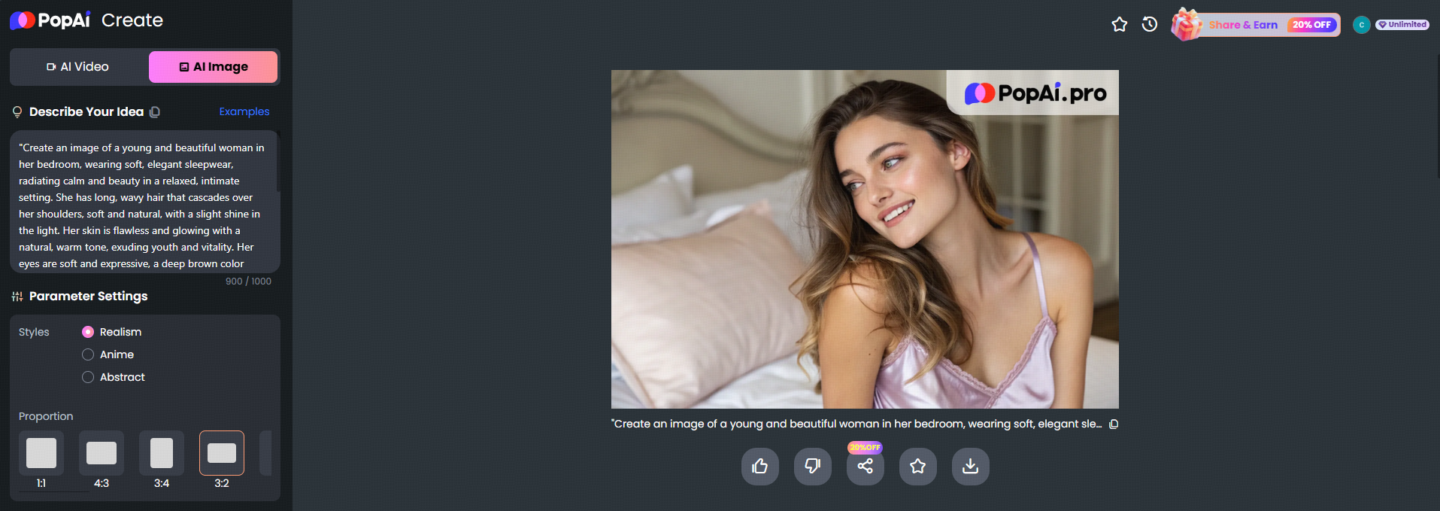
2. Benefits of Using AI to Achieve Vintage Effects
AI technology revolutionizes the process of converting contemporary images into vintage-style photographs. This transformation not only saves time but also provides significant flexibility and customization. One of the key benefits includes the ability to generate consistent vintage effects across a vast number of images, which is particularly useful for maintaining a cohesive aesthetic in a photo collection or social media feed. Additionally, AI tools often come with preset filters and settings inspired by different eras and styles of vintage photography, offering users a wide range of options to suit their specific needs and preferences. Moreover, the use of AI eliminates the need for expensive camera equipment or extensive knowledge of photo editing software, making it accessible to novice photographers and hobbyists.
3. Step-by-Step Guide to Using AI Tools for Vintage Photo Transformation
To start making your images look vintage using AI, follow these steps:
- Choose the Right AI Tool: There are several AI-powered photo editing tools available, such as Adobe Photoshop with its neural filters, and online platforms like DeepArt.io or Fotor. Select one based on its features, user interface, and your comfort level.
- Upload Your Image: Begin by uploading the photo you wish to transform. Most AI tools support various image formats and provide easy upload options from your device or cloud storage.
- Select the Vintage Filter: Navigate to the vintage or retro filter section. Here, you can explore different presets that simulate various historical aesthetics, from the early 20th century sepia to the vibrant, washed-out look of the 1970s.
- Adjust the Settings: Fine-tune the filter parameters to achieve the desired look. Adjustments might include tweaking the contrast, saturation, grain intensity, vignette effect, and color tones.
- Preview and Apply: Use the preview feature to see how your changes affect the image. Once satisfied, apply the filter to transform the image permanently.
- Download and Share: Save the edited image to your device, ready for printing or sharing on digital platforms.
Using these steps, anyone can turn a modern digital photograph into a vintage-inspired image with minimal effort and expertise.
4. Crafting Effective AI Prompts for Vintage Photography
Crafting effective AI prompts is pivotal in achieving the desired vintage effect. The more specific and descriptive your instructions, the better the AI can understand and execute your vision. Here are some tips to create compelling prompts for vintage photo editing:
- Use Vivid Descriptions: Describe the exact vintage look you want, such as “Create a 1920s sepia tone with a slight vignette and mild grain.”
- Specify Era Details: Mention the particular era you are aiming for, such as “Make this photo resemble a 1960s Polaroid with faded colors and soft focus.”
- Include Specific Characteristics: Highlight particular elements you desire, like “Add a warm and nostalgic mood with aged paper texture and retro light leaks.”
- Combine Elements Creatively: Don’t hesitate to blend different era influences, for example, “Fuse 1940s monochrome with 1970s film texture for a unique hybrid vintage look.”
By providing clear, detailed prompts, you ensure that the AI accurately replicates the vintage aesthetic you envision.
5. Practical Applications and Popular Uses of AI-Generated Vintage Photos
The uses for AI-generated vintage photos span across various fields and cater to diverse creative needs. In social media, vintage effects can help influencers and content creators stand out by delivering a nostalgic vibe that resonates with audiences craving authenticity and emotion. This can enhance a brand’s storytelling capabilities and provide a cohesive theme that bridges the gap between the past and present.
In marketing and advertising, vintage-style images can invoke a sense of history and tradition, appealing to consumers on an emotional level. This connection can be particularly effective for brands aiming to highlight their legacy or emphasize timeless quality. Retailers and businesses in industries such as fashion and interior design might use these vintage aesthetics to evoke specific eras, aligning their products with perceived value and craftsmanship from times gone by.
For personal projects and creative professionals, such as photographers and graphic designers, AI tools open up new avenues to explore retro styles without the need for vintage equipment or advanced editing skills. Turning modern images into period pieces can add depth and narrative to visual compositions, making them more engaging and impactful.
Moreover, educational institutions and cultural heritage organizations can utilize AI-enhanced vintage imagery to recreate historical scenes for exhibitions, presentations, and archival purposes. By transforming contemporary photos to resemble bygone eras, they can offer immersive experiences that foster understanding and appreciation of historical contexts.
In summary, the versatility of AI-generated vintage photos makes them a valuable asset in a wide array of settings, empowering users to bring their creative visions to life while echoing the charm and allure of the past.