The Most Comprehensive Review of AI Summarizers across the internet
In a world inundated with information, AI PDF, article, and document summarizers emerge as essential tools for efficiently digesting vast amounts of text. These AI-driven tools are designed to extract key points and generate concise summaries, enabling users to quickly grasp the essence of lengthy documents, articles, and reports. Whether you’re a student, researcher, professional, or simply someone looking to save time, AI summarizers can significantly enhance your productivity by providing quick access to the most important information. In this post, we review 21 of the best AI PDF, article, and document summarizers for 2025, each offering unique features, limitations, and pricing structures, making this the most comprehensive review across the internet.
1. PopAi: Best overall AI document summarizer with most features
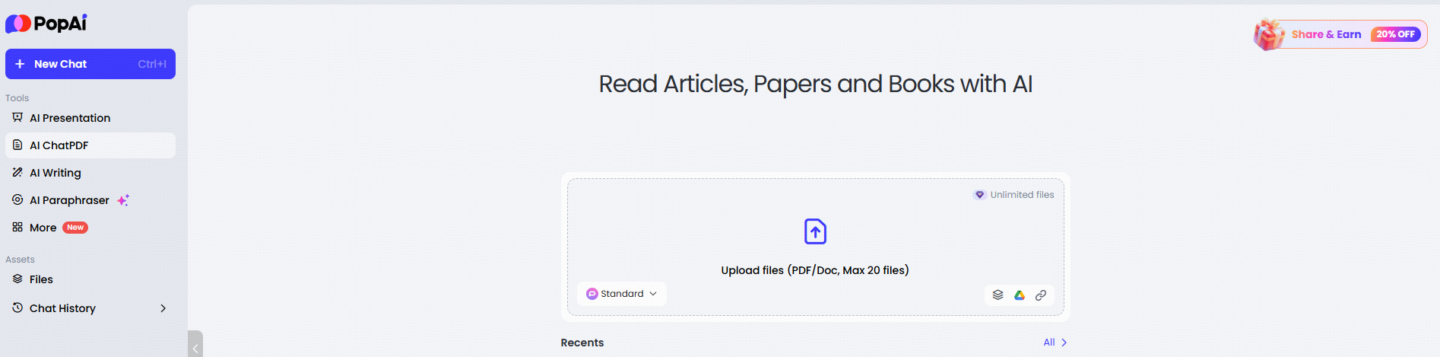
- Advanced natural language processing capabilities that generate accurate and coherent summaries powered by GPT 4o.
- Supports multiple formats, including PDF, DOC and web page, with a maximum limit of 20 files.
- The features are highly versatile, allowing you to convert the summary into a note, PPT, and mind map with a single click.
- One-stop management for all files.
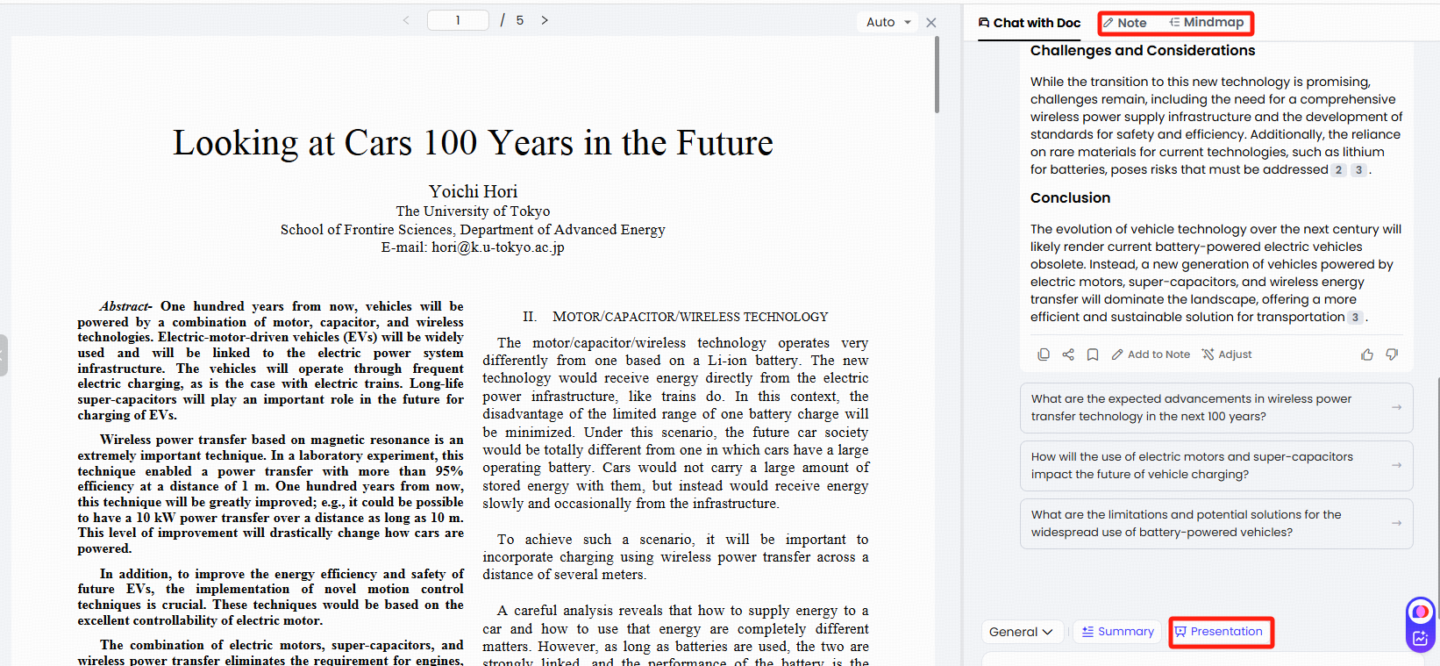
Limitations:
- Requires a stable internet connection for optimal performance.
- Higher-end features might be locked behind premium pricing tiers.
Pricing:
- Free tier available with basic feature access.
- Premium plans start at $12 per month, offering advanced functionalities and integrations.
2. PDF.ai: The Interactive PDF Assistant
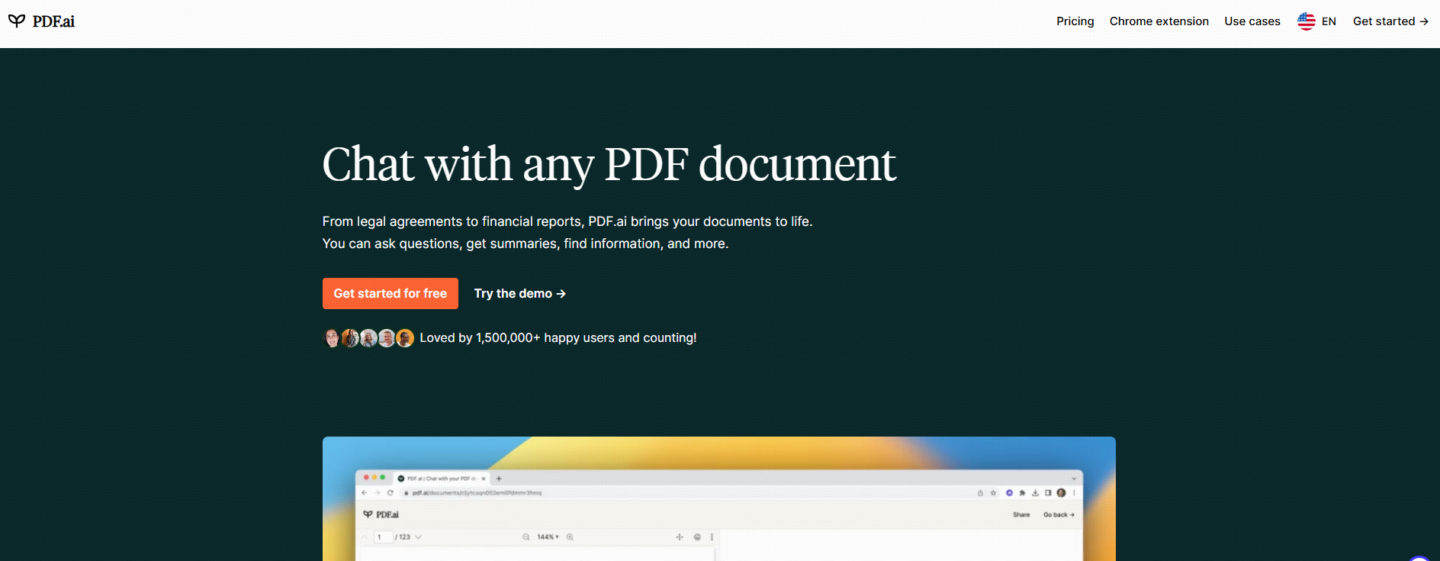
Best features:
- Enables interactive querying of PDF contents, allowing users to extract specific information on demand.
- Integrates well with popular cloud storage services like Google Drive and Dropbox.
- Features a powerful OCR (Optical Character Recognition) engine that accurately processes scanned documents and images.
- Customizable templates for repeated summarization tasks, enhancing efficiency.
Limitations:
- Performance can be slower with very large documents and image-heavy PDFs.
- The OCR functionality may struggle with handwritten text and unique fonts.
Pricing:
- Basic plan available for free with limited storage and querying credits.
- Premium plans start at $10 per month, with enhanced features and increased storage/querying capabilities.
3. QuillBot Summarizer: The Reliable Academic Aid
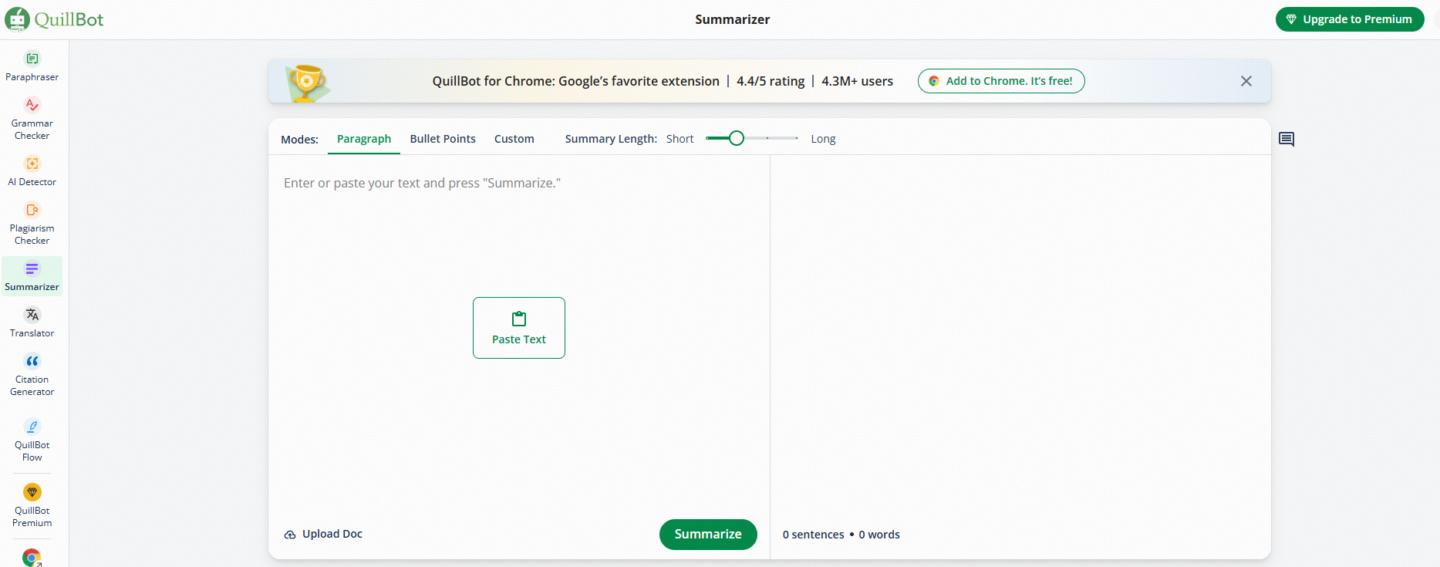
Best features:
- Utilizes state-of-the-art AI algorithms to produce accurate and detailed summaries ideal for academic use.
- Offers multiple summarization modes, including key sentences and paragraph reduction, to suit various needs.
- Incorporates a user-friendly interface that is easy to navigate, making it accessible for non-tech-savvy users.
- Integrated plagiarism checker ensures that generated summaries are original and free of duplicated content.
Limitations:
- May struggle with highly technical or niche subject matter, affecting summary accuracy.
- Free version has limited capabilities and is restricted by daily usage quotas.
Pricing:
- Free plan available with basic summarization features and daily usage limits.
- Premium plans start at $9.95 per month, unlocking advanced features and unlimited summarizations.
4. ClickUp: Project Management Tool
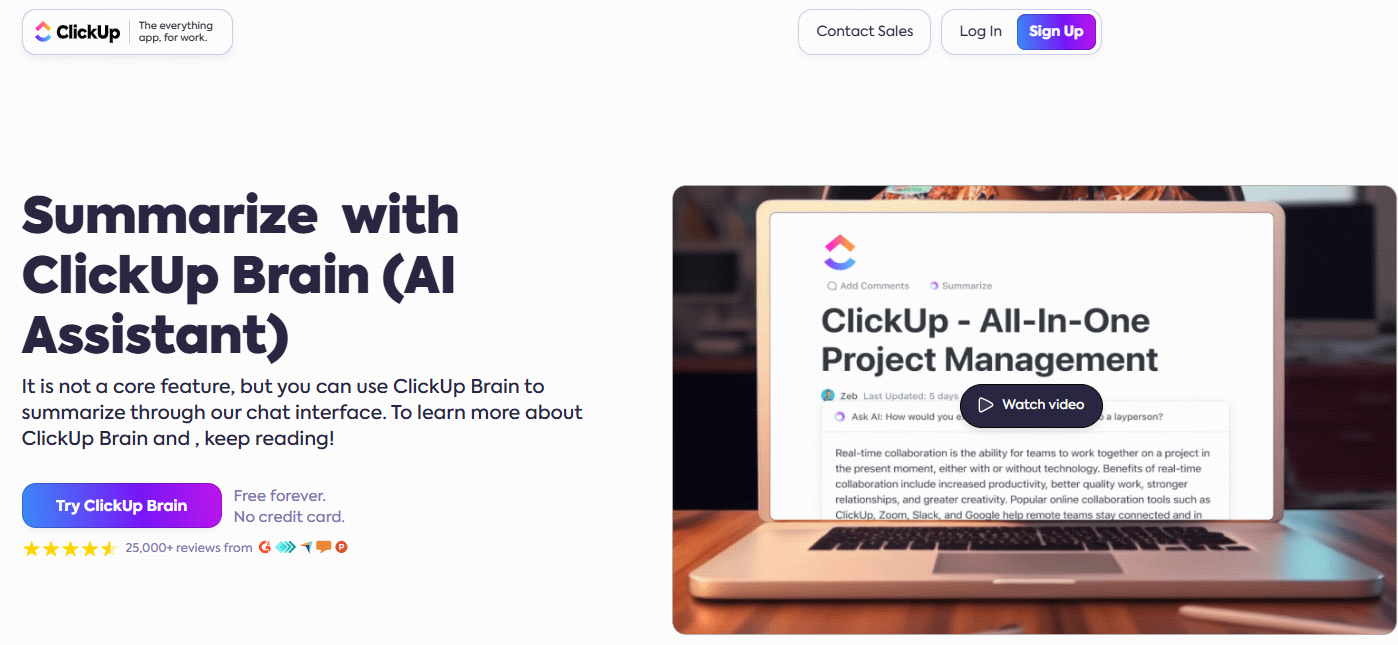
Best features:
- Incorporates a robust AI-powered document summarizer within a comprehensive project management platform.
- Allows for seamless summarization of various document types directly within the app.
- Features task management, time tracking, and goal-setting in addition to summarization, making it a versatile tool for teams.
- Customizable workflows and integration with numerous third-party applications such as Slack, Google Workspace, and Trello.
Limitations:
- The extensive features and tools can present a steep learning curve for new users.
- While the AI-powered summarization is effective, it may not match the depth of dedicated summarization tools.
Pricing:
- Free plan available with basic features and limited usage.
- Unlimited plan starts at $5 per month per user, offering enhanced features and increased capacities.
- Business and Enterprise plans available with advanced functionalities and custom pricing.
5. Get Digest: Best for Generating Summaries of Key Sentences
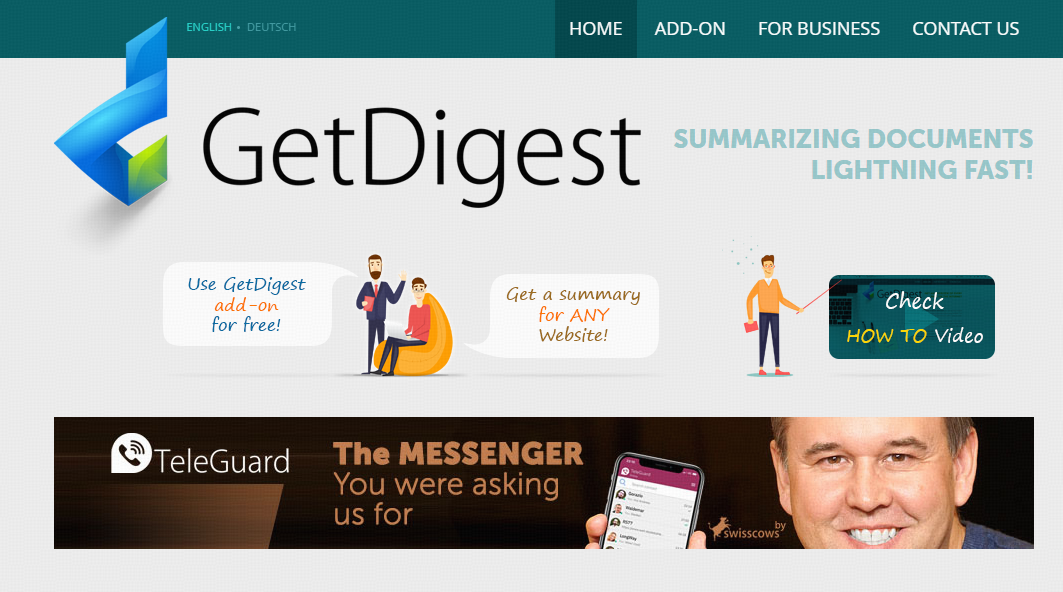
Best features:
- Focuses on producing summaries that highlight key sentences and central themes from documents.
- Provides support for a wide range of document formats, including PDFs, Word documents, and web pages.
- Easy-to-use interface with quick processing times, ensuring prompt delivery of summaries.
- Customizable summary length and extraction settings to meet individual user preferences.
Limitations:
- May not provide as detailed summaries as those needed for in-depth analysis.
- Some advanced features may be limited or require manual adjustments for optimal results.
Pricing:
- Free plan with limited features and daily usage caps.
- Paid plans start at $7.99 per month, offering enhanced capabilities and higher usage limits.
6. SMMRY: The Simple, No-Frills Summarizer
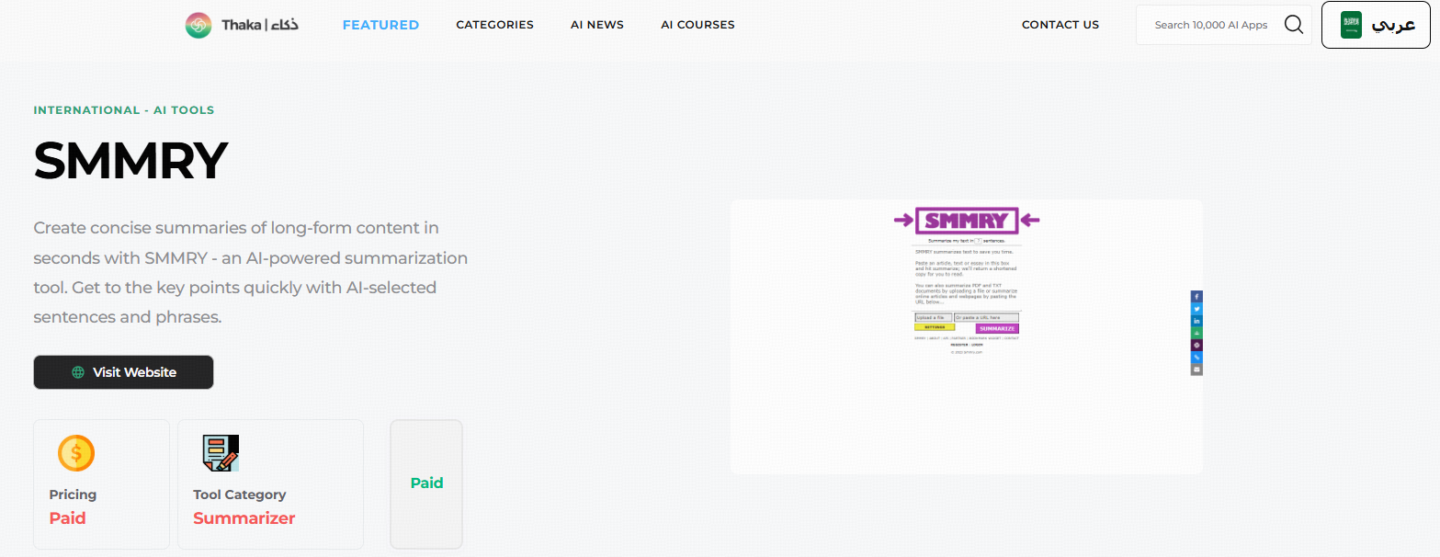
Best features:
- Known for its straightforward approach, providing quick and efficient summarizations without unnecessary complexity.
- Supports web page URL input and manual text entry for summary generation.
- Offers adjustable summary length settings to tailor the output according to user preferences.
- No registration required for accessing the basic features, making it highly accessible.
Limitations:
- Lacks some of the advanced features and customization options available in other summarizers.
- May struggle with very lengthy or complex documents in producing accurate summaries.
Pricing:
- Completely free to use with all features available without subscription.
7. Jasper: Best summarizing tool for enterprise teams
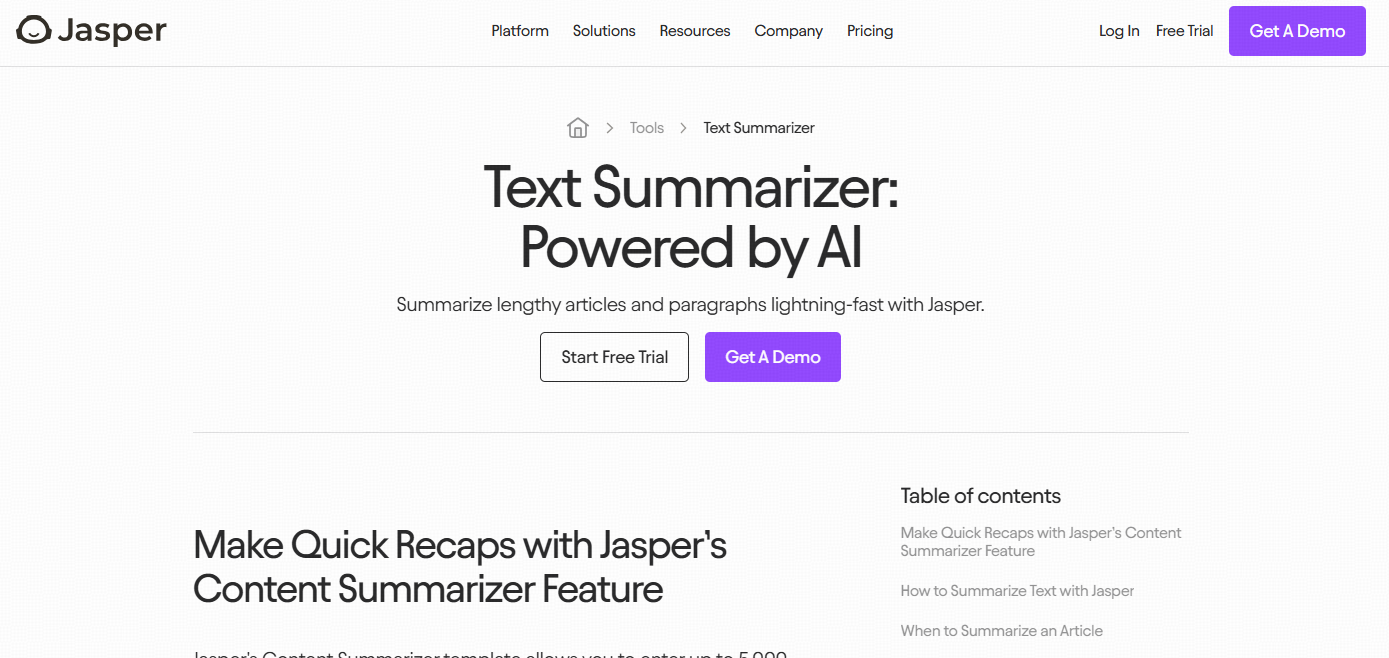
Best features:
- Equipped with advanced AI technology to deliver highly accurate and relevant summaries for diverse types of documents.
- Seamless integration with numerous enterprise applications, allowing for efficient workflow management and document processing.
- Offers customizable summarization settings, including length and detail preferences, to suit varied enterprise needs.
- Includes team collaboration features and supports shared access, making it ideal for large teams and organizations.
Limitations:
- Higher pricing plans may not be affordable for smaller businesses or solo users.
- Requires training and customization to fully maximize its enterprise-level capabilities.
Pricing:
- No free tier available; premium plans start at $29 per user per month, providing robust features and integrations.
- Enterprise plans available with custom pricing, offering advanced functionalities and support for large teams.
8. Writesonic: Best AI Text Summarizer for Concise Summaries
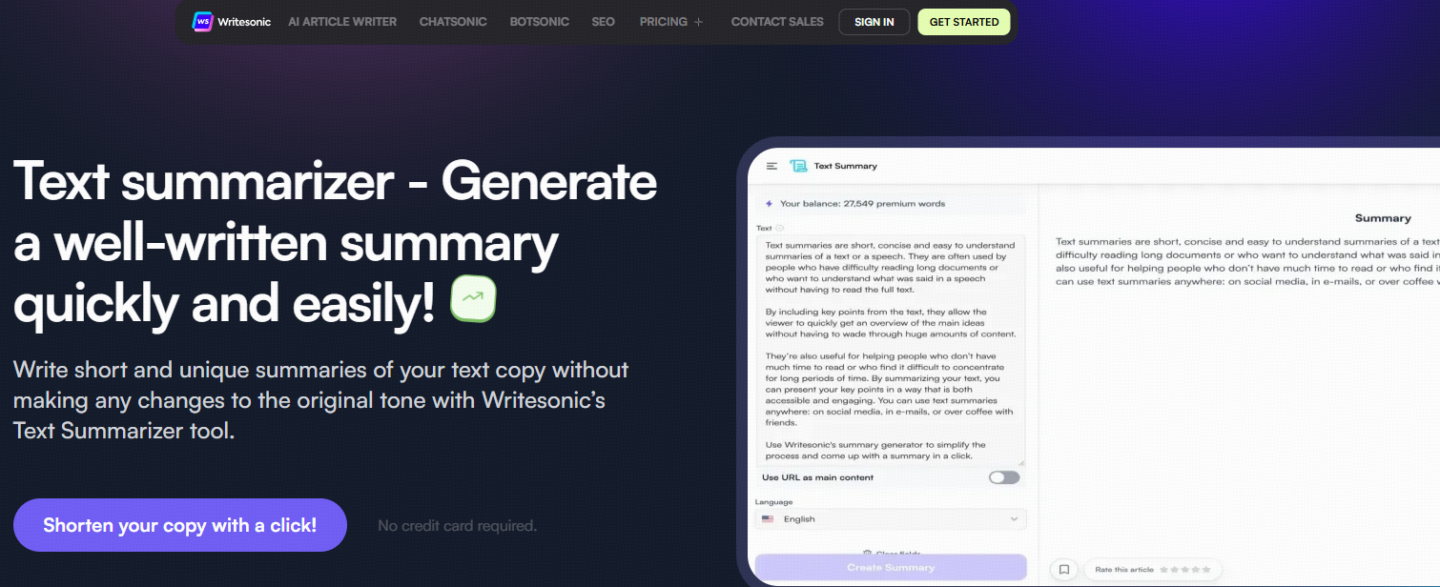
Best features:
- Utilizes advanced AI and natural language processing to generate clear and concise summaries.
- Supports a wide range of document types including PDFs, web pages, and text files.
- Allows users to adjust the length and depth of the summaries, providing flexibility based on the specific needs.
- Intuitive user interface that makes the summarization process straightforward and user-friendly.
Limitations:
- Might not capture minute details in highly detailed or technical documents, which could affect the overall usefulness for complex texts.
- Free version comes with limitations on the length and number of documents that can be summarized.
Pricing:
- Free plan available with basic summarization features and limited document processing.
- Paid plans start at $12.67 per month, which include advanced features, increased word count limits, and priority support.
9. SummarizeBot: The Versatile Multitasker
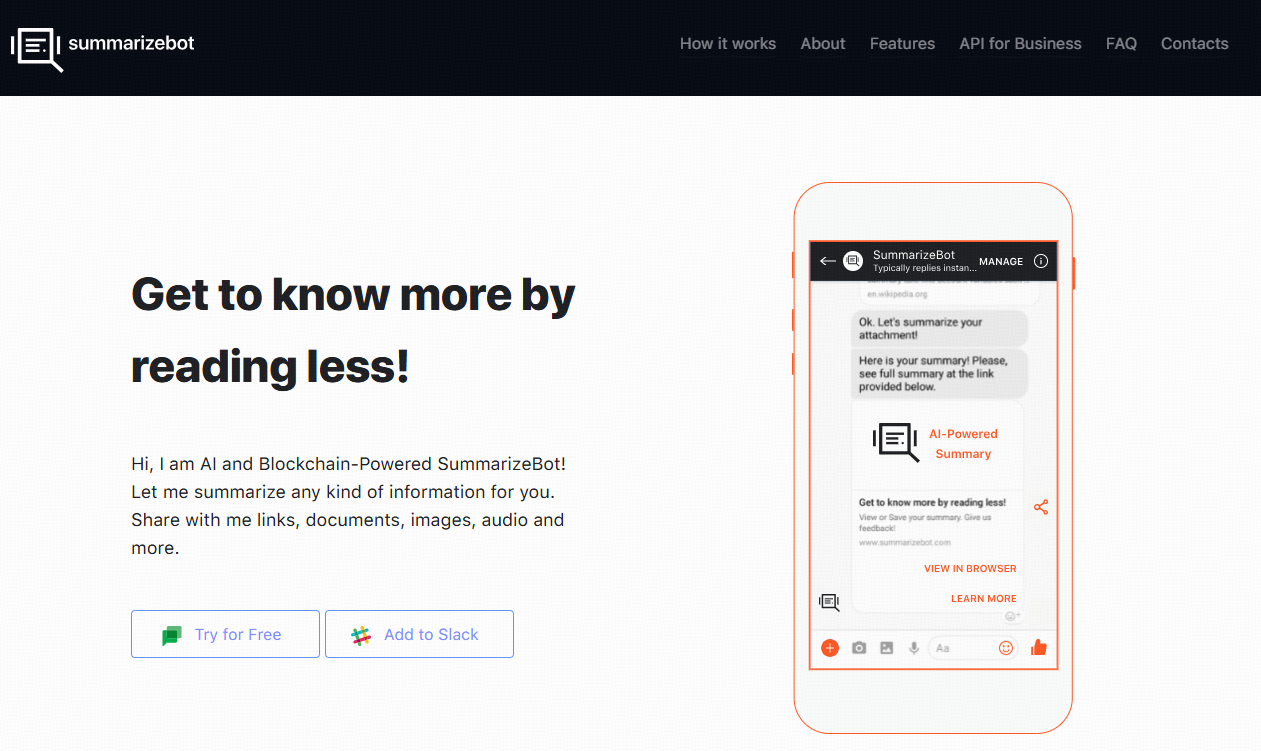
Best features:
- Offers multifaceted summarization capabilities with support for over 100 languages, making it a highly versatile tool for diverse users.
- Can process a wide array of document types including PDFs, emails, web links, and text files.
- Features powerful machine learning algorithms that ensure high accuracy and relevance in generated summaries.
- Integrates with various platforms such as Slack and Facebook Messenger, enhancing its utility in different work environments.
Limitations:
- The complexity of the tool might require a learning curve for new users to fully utilize its features.
- Free version offers limited summarization length and processing capacity, which may not suffice for extensive documentation needs.
Pricing:
- Free plan available with basic summarization features and daily usage limits.
- Premium plans start at $9 per month, offering advanced features, higher usage limits, and priority support.
10. Resoomer: The Academic and Technical Content Specialist
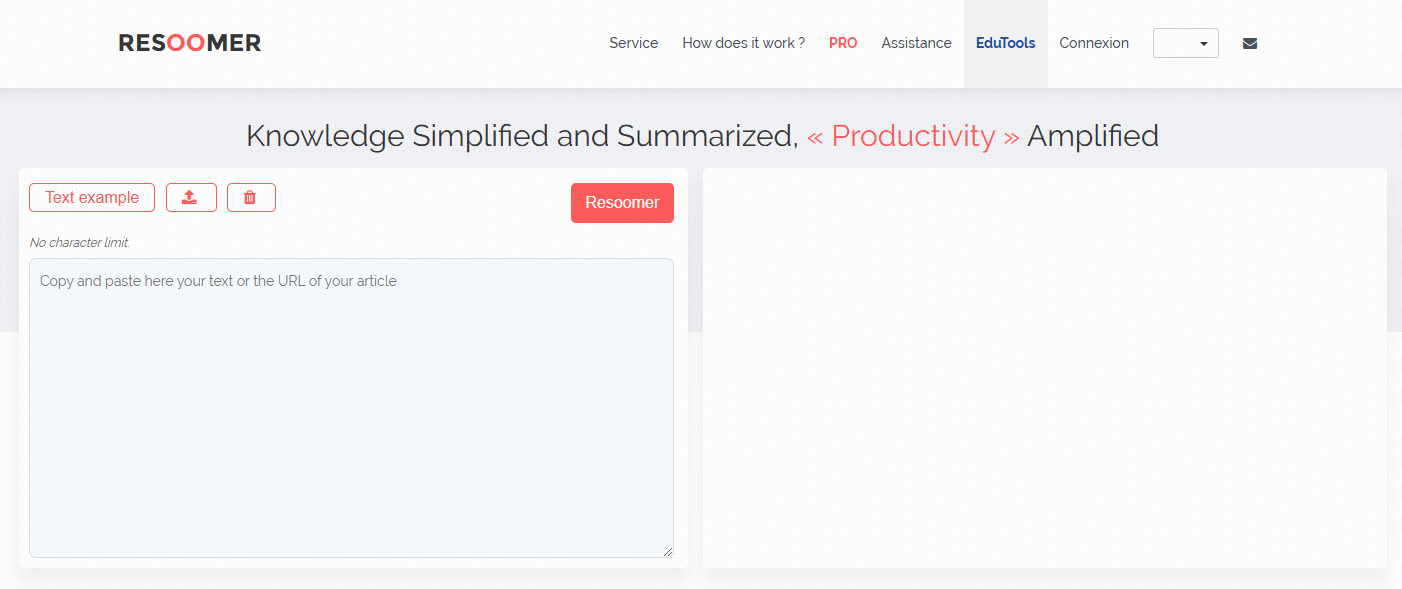
Best features:
- Specializes in summarizing academic and technical documents, making it an ideal tool for researchers, students, and professionals.
- High accuracy in extracting key concepts and central ideas, ensuring that summaries retain significant detail and context.
- Supports multiple document formats, including PDFs, Word documents, and web pages.
- Easy-to-use interface with options to customize summary length and focus points according to user requirements.
Limitations:
- Performance may vary with documents that feature dense jargon or highly specialized terminology outside of mainstream academic and technical subjects.
- Free version comes with limited features and may restrict the number of summaries that can be created per day.
Pricing:
- Free tier available with basic summarization functionalities and daily usage caps.
- Premium plans start at $10 per month, unlocking advanced features, priority support, and increased summarization limits.
11. Scholarcy: The Academic Paper Summarizer
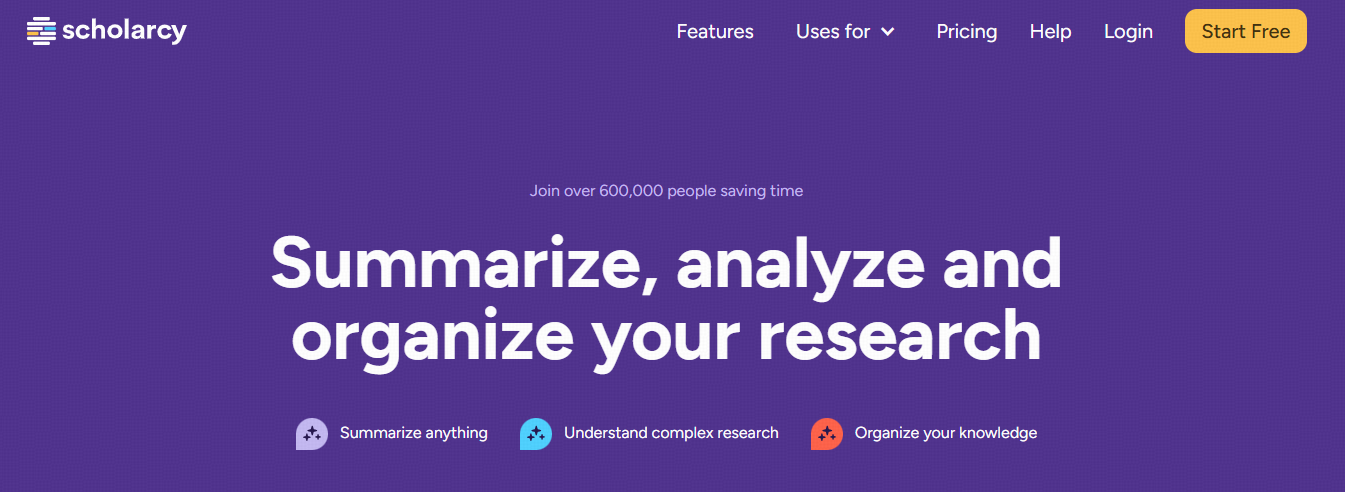
Best features:
- Designed specifically for academic papers and research articles, providing high accuracy and relevance in generated summaries.
- Extracts key points, highlights, and references from academic texts, making it easier for students and researchers to identify important information.
- Offers PDF to summary conversion, supporting various academic databases and online libraries.
- Interactive summary flashcards that help in quick revision and recall of academic content.
Limitations:
- May not perform as well with non-academic or general content, due to its focus on scholarly texts.
- Some complex or highly specialized papers might still require manual summarization to ensure full understanding.
Pricing:
- Free plan available with basic summarization features and limited daily usage.
- Premium plans start at $14.99 per month, which include advanced features, increased document processing limits, and enhanced support.
13. TLDR This: The Straightforward Summarizer
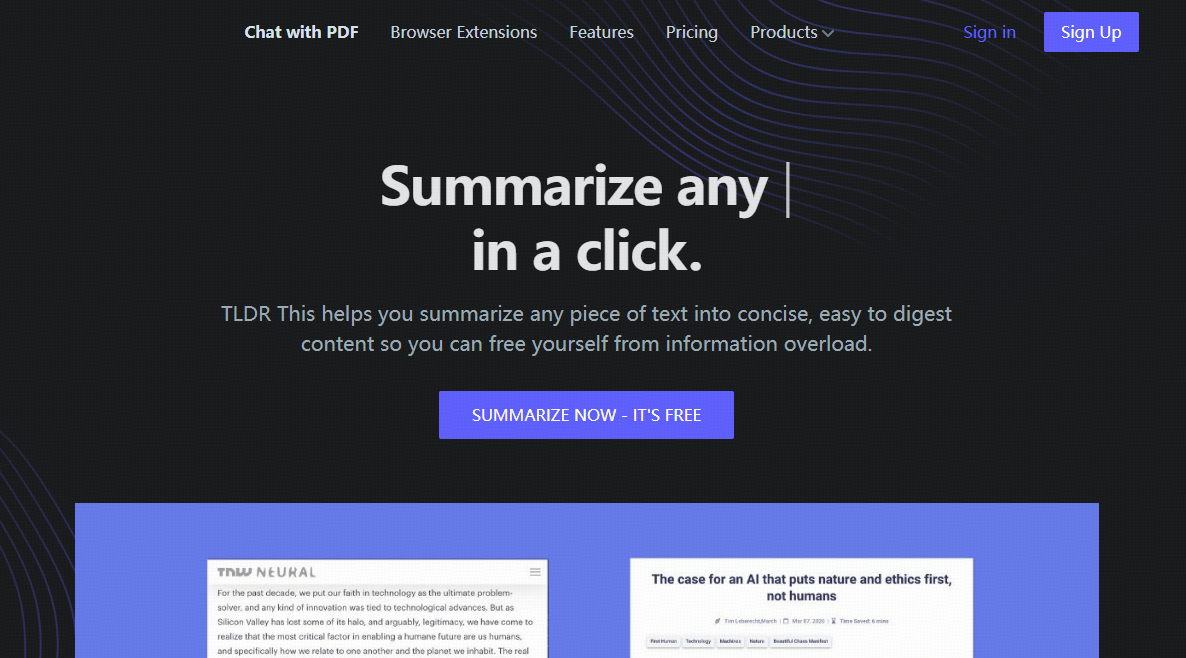
Best features:
- Designed for quick and easy summarization of web articles, making it an excellent tool for readers who need to digest online content efficiently.
- Offers a simple and intuitive user interface, ensuring that users can generate summaries with minimal effort.
- Adjustable summary length settings, allowing users to choose between short, medium, and long summaries based on their preferences.
- Provides options to highlight key points and central themes, ensuring that important information is captured in the summary.
Limitations:
- May not handle complex or highly detailed documents as effectively as some other advanced summarizers.
- Limited to summarizing web articles, which might restrict its utility for users looking to summarize other types of documents like PDFs or Word files.
Pricing:
- Free plan available with basic summarization features and standard ad-supported experience.
- Pro plan starts at $5 per month, offering an ad-free experience, higher usage limits, and priority support.
- Team plans available with custom pricing, providing additional features and higher usage limits for collaborative use.
14. Mindgrasp: The Summarizer with Note-Taking Features

Best features:
- Combines AI-driven summarization with integrated note-taking capabilities, making it ideal for students and professionals who need to organize and retain information efficiently.
- Supports a variety of document formats, including PDFs, Word documents, and web pages.
- Allows users to highlight, annotate, and add personal notes directly within the summarized content, enhancing comprehension and study efficiency.
- Offers a user-friendly interface that simplifies both summarization and note-taking processes, making it easily accessible to users of all tech skill levels.
Limitations:
- May not perform as optimally with highly complex documents or those featuring dense technical jargon.
- Free version is limited in the number of documents that can be summarized and annotated, which might not be sufficient for heavy users.
Pricing:
- Free plan available with basic summarization and note-taking features, alongside daily usage limits.
- Premium plans start at $8.99 per month, providing advanced summarization capabilities, unlimited document processing, and enhanced note-taking features.
15. ChatGPT by OpenAI: The Conversational Summarizer
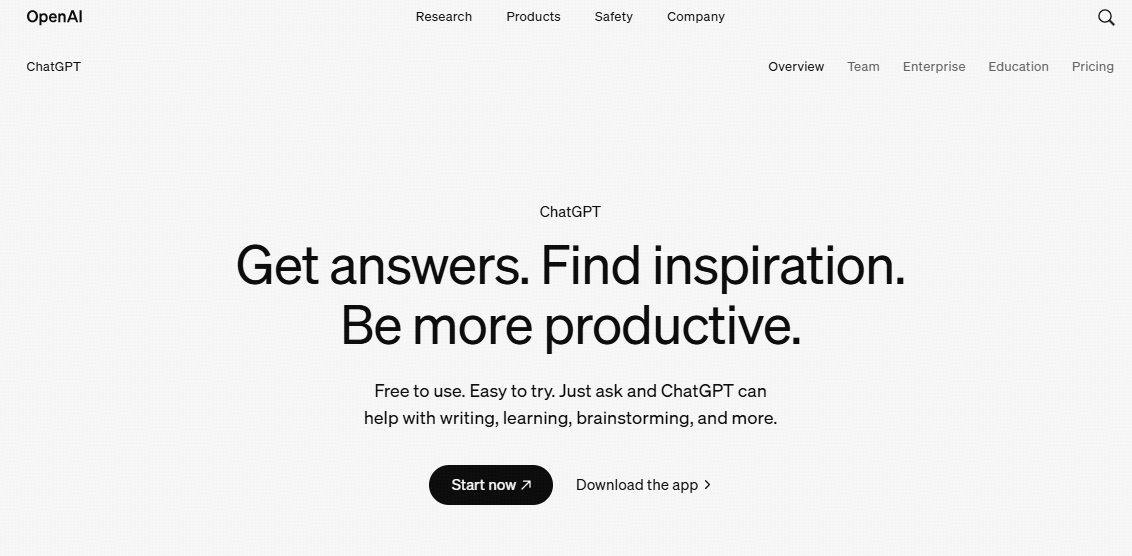
Best features:
- Utilizes state-of-the-art conversational AI to generate summaries through interactive dialogue, making the summarization process more engaging and user-friendly.
- Capable of handling a variety of document types, including PDFs, articles, research papers, and more.
- Offers high customization in the output through user queries, allowing for tailored summaries that focus on specific areas of interest.
- Regularly updated language models ensure continuous improvement in summary accuracy and relevance.
Limitations:
- Requires a stable internet connection to operate efficiently, as it relies on real-time processing and server-side computations.
- The summarization may still require user input or adjustment to ensure all critical points are captured, especially in highly detailed or technical documents.
Pricing:
- Limited free access available with basic summarization capabilities and query limits.
- Subscription plans start at $20 per month, providing unlimited queries, enhanced processing capabilities, and prioritized support.
16. Scribbr: Best free text summarizer for academic research
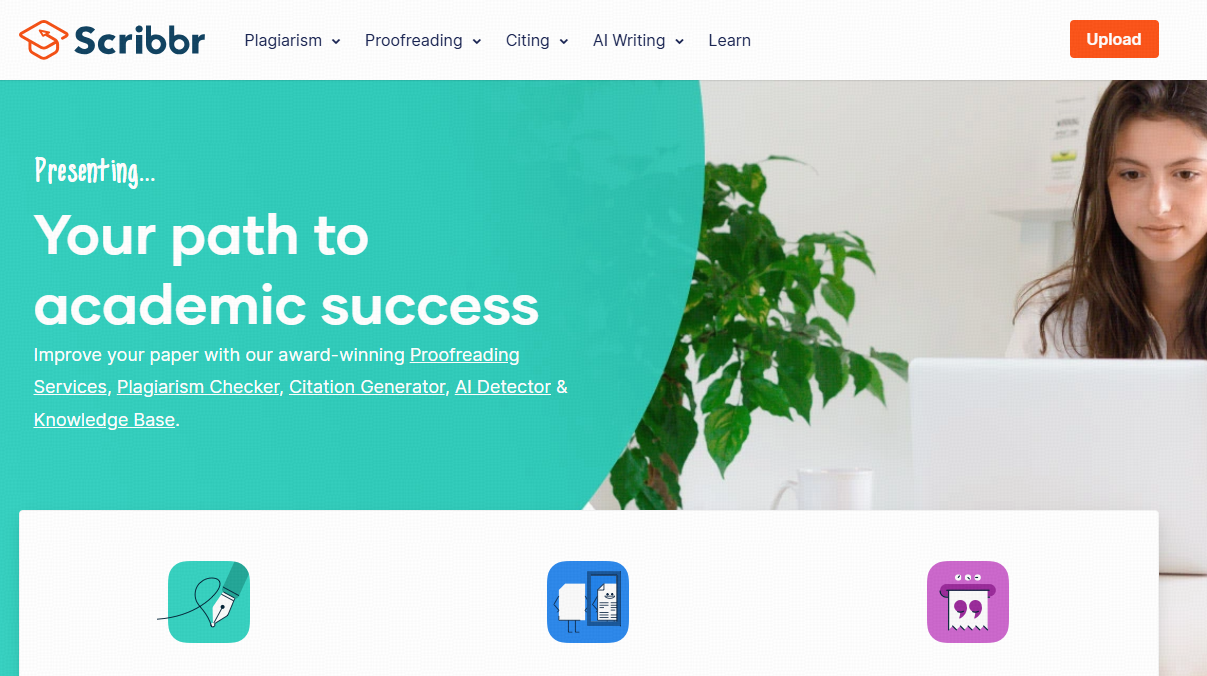
Best features:
- Specially designed for academic research, ensuring that summaries capture essential points and arguments from scholarly texts.
- User-friendly interface that streamlines the summarization process, making it accessible even for non-tech-savvy users.
- Integrates seamlessly with academic tools and databases, facilitating easy import and export of documents.
- Features a citation generator that helps in creating accurate references for summarized texts, a valuable addition for research work.
Limitations:
- Free features may be limited in scope compared to some premium academic summarization tools.
- May not handle non-academic content as effectively, as it’s optimized for scholarly articles and research papers.
Pricing:
- Completely free to use with all summarization features available, making it a highly accessible tool for students and researchers.
- Additional academic services like plagiarism checking and proofreading are available for purchase separately, starting at competitive rates based on the service required.
17. Summary Generator: Best for students and non-tech-savvy people
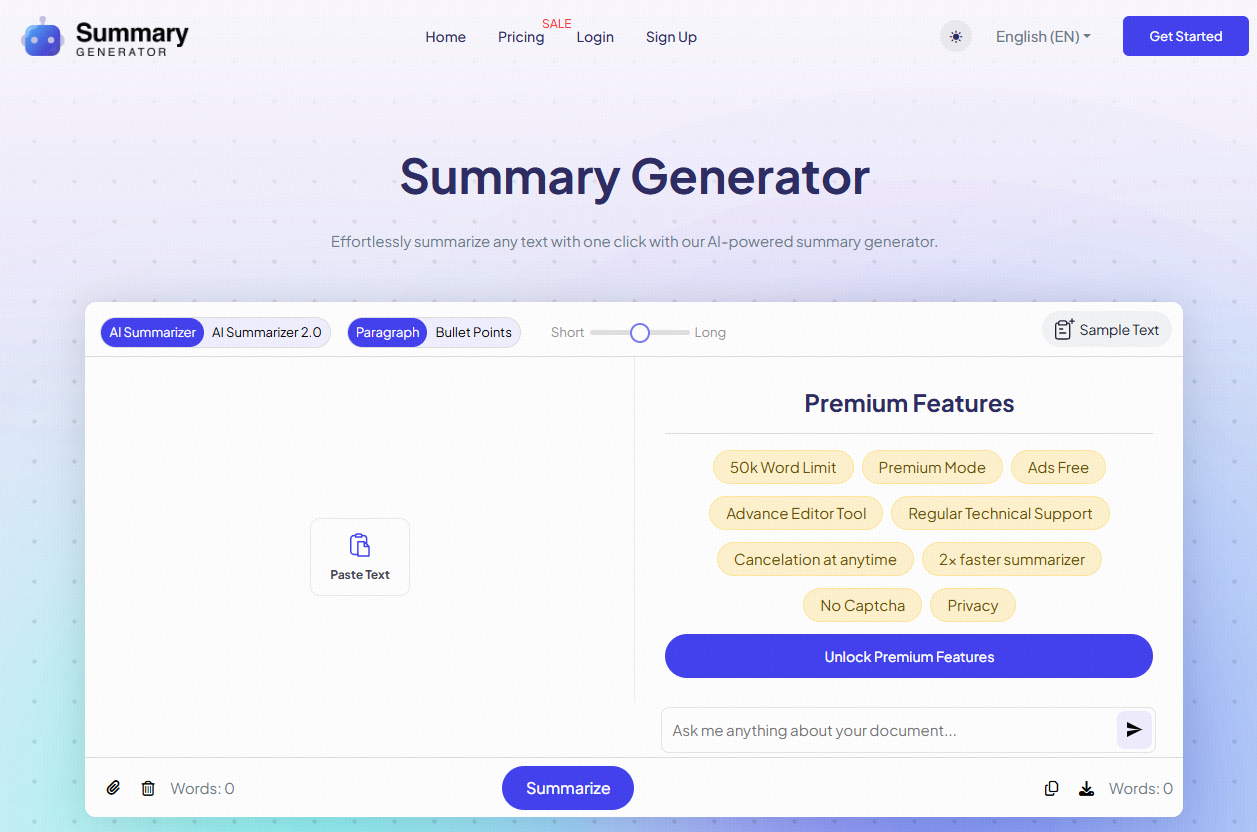
Best features:
- Designed with simplicity in mind, making it incredibly user-friendly for students and individuals with less technical expertise.
- Provides straightforward summarization of text with minimal input required, perfect for quick learning and information retention.
- Supports multiple document formats such as PDFs, Word documents, and web pages, ensuring versatility in usage.
- No registration or sign-up needed to access basic features, enhancing ease of use and accessibility.
Limitations:
- May not offer the level of detail and customization needed for more complex or specialized summarization tasks.
- Limited advanced features and configurable settings compared to other more robust summarizers.
Pricing:
- Free plan available with basic summarization features suitable for general use.
- Paid plans start at $5 per month, offering additional functionalities, increased usage limits, and priority support.
18. Notta: Best for summarizing meeting transcripts
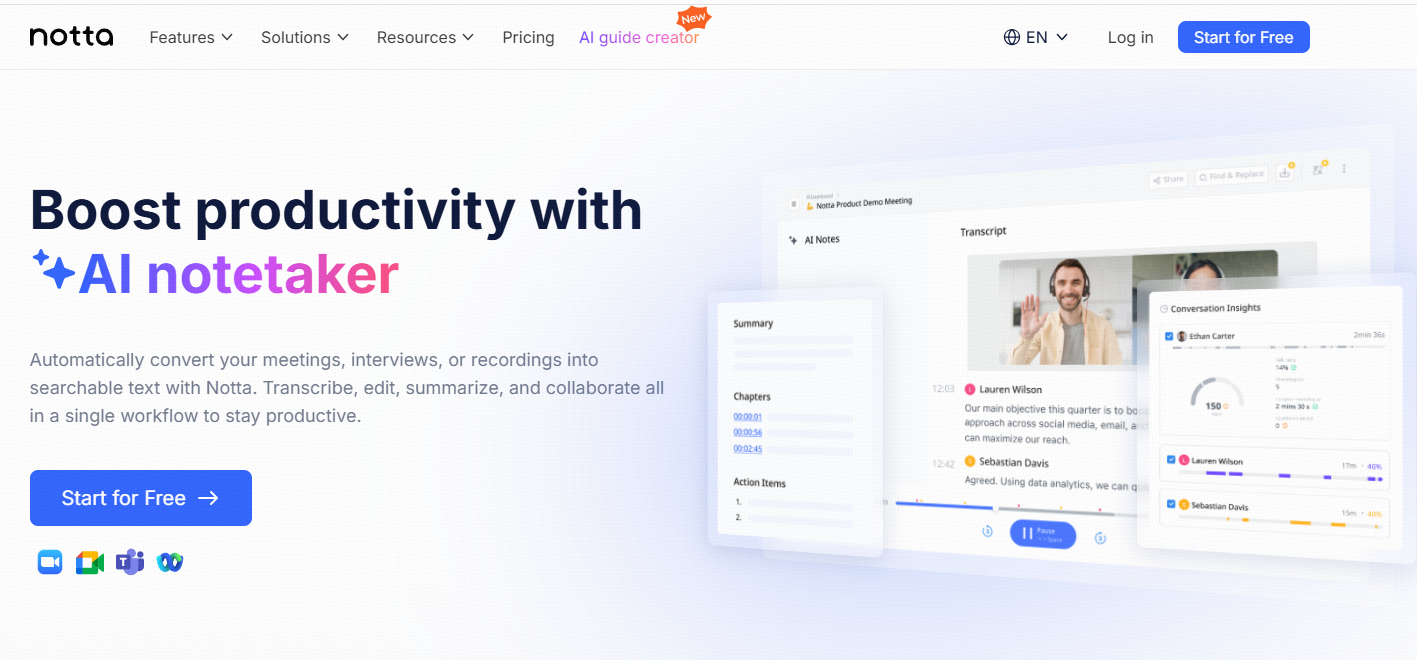
Best features:
- Excels at summarizing audio and video transcripts, making it ideal for meeting notes and conference calls.
- Supports multiple languages, thus catering to diverse teams across different regions.
- Offers real-time transcription and summarization capabilities, ensuring that notes and highlights are immediately available post-meeting.
- Integrates well with popular communication and productivity tools like Zoom, Microsoft Teams, and Google Meet, streamlining the workflow for remote and hybrid teams.
Limitations:
- Free version may have limits on the duration of audio or video that can be processed.
- May require manual adjustments or edits to ensure the accuracy of summaries, especially for meetings with overlapping conversations or heavy accents.
Pricing:
- Free plan available with basic transcription and summarization features, including limited minutes per month.
- Premium plans start at $8.25 per month, offering enhanced limits, advanced features, and better integration options.
19. Paraphraser.io: Best free long-form summary length text summarizer
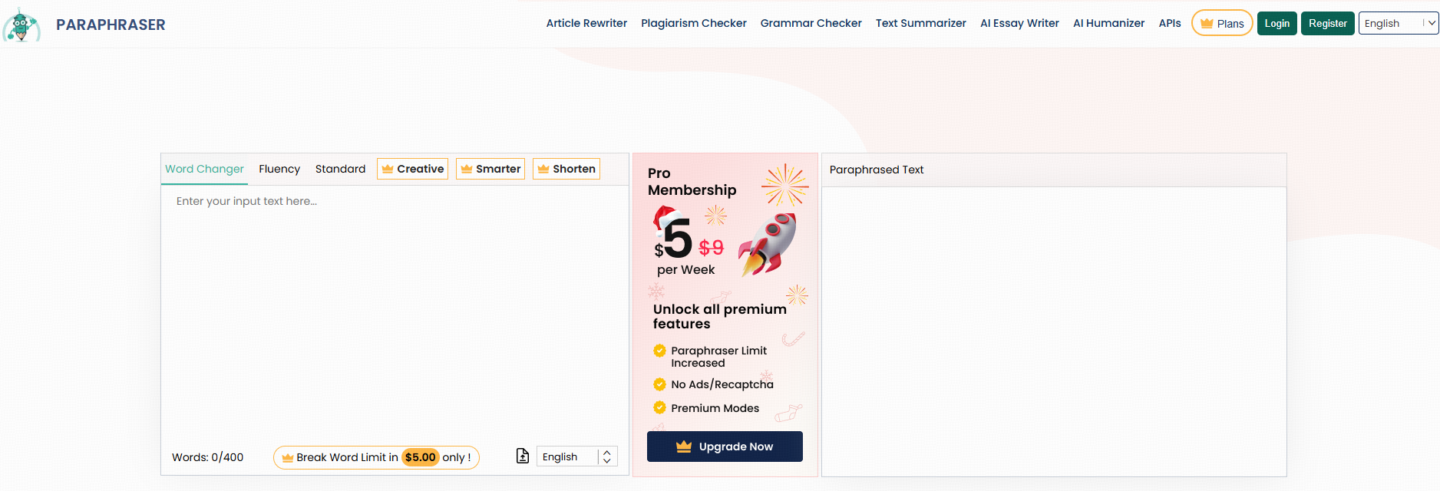
Best features:
- Offers robust summarization that is highly effective for producing summaries from longer pieces of content, making it ideal for extensive documents.
- Features a reliable paraphrasing feature that helps in maintaining the original context and meaning while summarizing, ensuring high-quality outputs.
- Supports multiple languages, providing versatility for users from different linguistic backgrounds.
- No need for registration or sign-up, providing immediate access to its summarization and paraphrasing tools.
Limitations:
- Limited advanced features and customization options compared to some paid summarizers.
- Free version might include advertisements, which could be distracting for some users.
Pricing:
- Completely free to use with all summarization and paraphrasing features available.
- Premium version available with additional capabilities and ad-free experience starting at $10 per month.
20. Gimme Summary AI: Best free web article summarizer for Chrome browsers
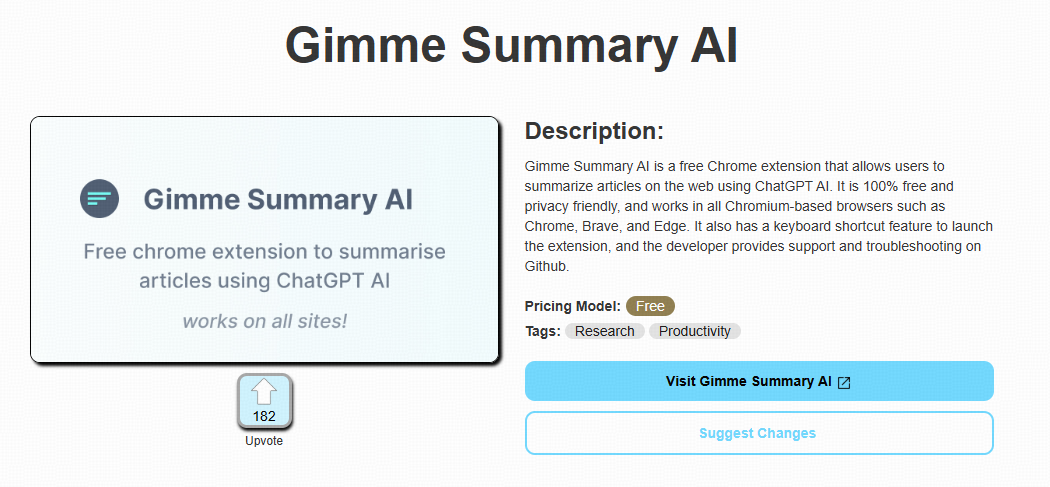
Best features:
- Designed specifically as a Chrome browser extension, making it easy to summarize web articles directly from the browser.
- Provides a simple and accessible interface, allowing users to create summaries with a single click.
- Capable of processing lengthy articles, ensuring that essential information is captured efficiently.
- Integrates seamlessly with the browsing experience, enhancing productivity by summarizing content in real-time without leaving the webpage.
Limitations:
- Limited to summarizing web articles, which might restrict its functionality for other document types such as PDFs or Word documents.
- Although useful, it may struggle with very complex or multi-layered articles, potentially missing some nuanced details.
Pricing:
- Completely free to use, making it an ideal choice for users who need a cost-effective summarization tool directly in their browser without any subscription fees.
21. Copy.ai: Best for summarizing documents in bulk
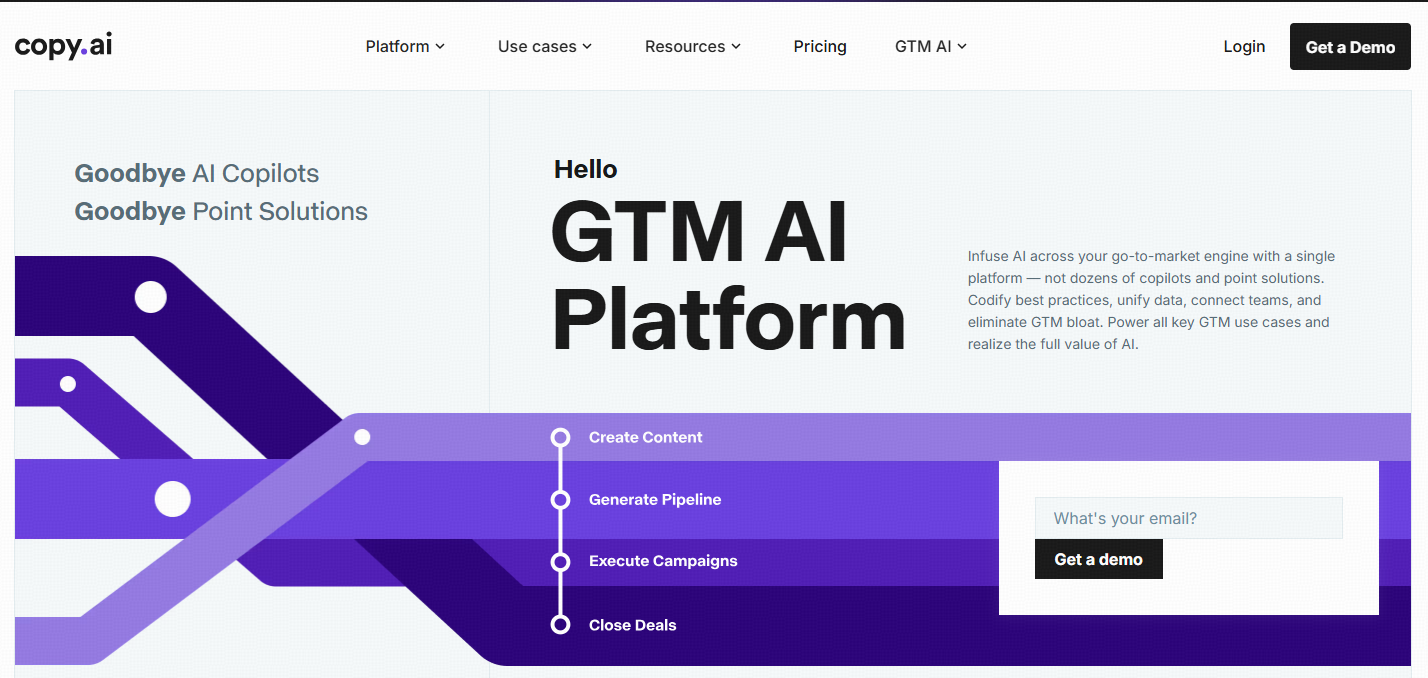
Best features:
- Developed to handle bulk document processing, making it exceptionally suited for businesses or users with large quantities of documents to summarize.
- Utilizes advanced AI algorithms to ensure accurate and coherent summaries that retain essential information.
- Supports a wide range of document formats, including PDFs, Word documents, and HTML files, providing flexibility across various use cases.
- User-friendly interface with batch processing capabilities, allowing users to summarize multiple documents simultaneously, saving valuable time and effort.
Limitations:
- Higher-end features and bulk processing may come with a steeper learning curve for new users.
- Free version may have significant restrictions on the number of documents and length of content that can be summarized.
Pricing:
- Free plan available with basic summarization features and limited document processing capabilities.
- Premium plans start at $35 per month, offering advanced features, unlimited document processing, and priority support.
Key Factors to Consider When Choosing an AI Summarizer
When selecting an AI PDF, article, or document summarizer, it’s essential to consider a range of factors to ensure the tool meets your specific needs. Here are some key considerations:
- Accuracy and Relevance of Summaries: The primary goal of a summarizer is to condense information without losing significant content. Assess the AI’s ability to generate coherent and relevant summaries that retain the key points of the original document.
- Supported Document Formats: Ensure that the tool supports the types of documents you frequently work with, such as PDFs, Word documents, web pages, and other text files. Versatility in document handling can be crucial for comprehensive usability.
- Customization Options: Look for tools that offer customizable summary lengths and depth. This feature allows you to tailor the output to your specific needs, whether you require a brief overview or a more detailed summary.
- User Interface and Ease of Use: A user-friendly interface can significantly enhance your experience. Consider how intuitive and straightforward the summarization process is, especially if you’re not tech-savvy.
- Integration with Other Tools: For those who use multiple software solutions, check if the summarizer integrates seamlessly with your preferred applications (e.g., Google Drive, Dropbox, Slack, etc.). This can streamline your workflow and improve productivity.
- Language Support: If you work with documents in multiple languages, make sure the tool supports the languages you need. Multilingual capabilities are particularly important for international teams and users.
- Pricing and Value: Evaluate the cost of the tool in relation to the features it offers. Some tools provide free basic services with premium options for advanced features. Consider your budget and the level of functionality you require.
- Performance with Complex Texts: Assess how well the summarizer handles dense, technical, or highly specialized content. Some tools are better suited for general content, while others excel with academic or technical documents.
- Privacy and Security: Consider the privacy policies and data security measures of the summarization tool, especially if you’re summarizing sensitive information or proprietary documents. Ensure that the tool complies with relevant data protection regulations.
- Customer Support and Updates: Quality customer support can be vital if you encounter issues or need assistance. Additionally, tools that are regularly updated with improvements and new features tend to offer better performance and keep up with technological advancements.
By keeping these factors in mind, you can select the AI summarizer that best fits your requirements and enhances your document processing efficiency.
How to Select the Best AI Summarizer for Your Needs
Selecting the right AI PDF, article, or document summarizer can significantly impact your productivity and comprehension of vast amounts of text. Here are some steps and considerations to guide you in making the best choice for your specific needs:
- Define Your Use Case: Start by identifying the primary purpose for which you need an AI summarizer. Are you a student needing concise summaries of academic texts? A professional looking to quickly digest reports and presentations? Understanding your specific requirement will help narrow down the options.
- Evaluate the Features: Look at the best features of each summarizer mentioned in this guide. Consider what features are crucial for your needs, such as support for multiple document formats, integration with other tools, or the ability to handle complex technical content.
- Assess User Reviews and Feedback: Research what other users say about their experiences with the summarizer. User feedback can offer insights into the strengths and weaknesses of the tool that you might not find in the official feature list.
- Test Multiple Tools: Most summarization tools offer a free tier or trial period. Use this opportunity to test multiple solutions to see which one delivers summaries that best match your expectations in terms of accuracy and relevance.
- Budget Considerations: Align your choice with your budget. While many powerful tools come with a price tag, it’s essential to determine the value they offer in comparison to free options. Consider whether the additional features justify the cost for your use case.
- Check for Customization and Flexibility: Summarization needs can vary. Tools that offer customizable summary lengths, detail levels, and the ability to adjust focus points can be more valuable as they allow you to control the output according to different needs.
- Integration with Other Tools: If you frequently use other software in your workflow, consider a summarizer that integrates seamlessly with those tools, such as cloud storage services, project management software, or collaborative platforms.
- Data Privacy and Security: Ensure that the summarizer complies with data privacy regulations appropriate for your work. This is especially crucial if you’re working with sensitive or proprietary information.
- Consider Long-term Needs: Think about how your summarization needs might evolve over time. A tool that is regularly updated and has a responsive support team can be more advantageous for long-term use.
- Ease of Use: Finally, consider how easy the tool is to use. A user-friendly interface can save time and reduce frustration, especially if you’re not particularly tech-savvy.
By following these steps, you can make an informed decision and choose the AI summarizer that best meets your unique requirements and enhances your productivity.



