UX Design Research
Streamline Your UX Research Process
Empathy Mapping and Data Visualization
Updated: Dec 24, 2024






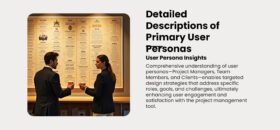




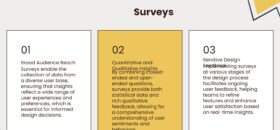

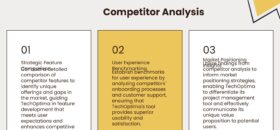


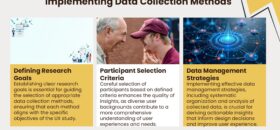
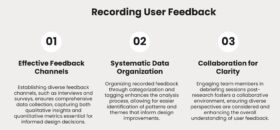







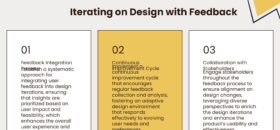


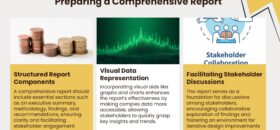

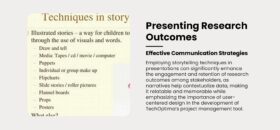


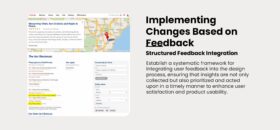
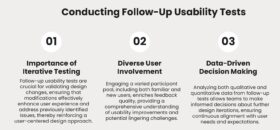



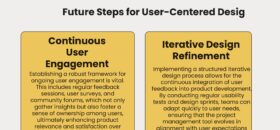

Discover similar templates
University Research Templates
University research templates help define objectives, apply mixed methods, and gather insights through contextual inquiries and usability tests. Visualize data with charts, prototypes, and user journey maps for continuous improvement....
Marketing Research
Marketing Research Templates simplify the process of analyzing market trends, customer behavior, and competition. Use these tools to develop actionable insights and create effective marketing strategies with data-driven precision.[ds_image_gallery...
Product Research
Product Research Templates help gather insights through market analysis, competitor evaluation, and customer feedback, enabling better product positioning, technical feasibility, and data-driven strategies for success.[ds_image_gallery...
Summary
Conducting UX design research involves defining research objectives, using varied methodologies, and understanding user personas through empathy mapping. Employ mixed qualitative and quantitative approaches, contextual inquiries, and usability tests to gather insights. Synthesize findings with affinity diagrams and create user journey maps. Present data visually using charts and prototypes. Regularly iterate and benchmark against standards to enhance user experience continuously.
Outline
- The Introduction to UX Design Research
- Identifying User Personas and Tasks
- Choosing Research Methods
- Conducting the Research
- Data Analysis and Insights
- Applying Insights to Design
- Communicating Findings
- Iteration and Validation
- Conclusion
Tips for Conducting UX Design Research
UX (User Experience) Design research is crucial for creating products that genuinely meet user needs. Compared to other pitch decks, like a sales pitch deck which focuses on persuasion and conversion, a UX design research presentation centers on understanding the user’s needs, behaviors, and experiences. It provides insights and data necessary for creating an intuitive and effective user interface.
Key elements to include in UX design research:
Define research objectives and questions.
Detail the methodology and tools used.
Present findings with user insights and pain points.
Provide actionable recommendations based on research.
Use visuals to illustrate user flow, personas, and actual user feedback.
Here are additional tips to ensure comprehensive and effective UX design research:
1. Understand Your Users
Create User Personas: Develop detailed profiles of different user types based on demographic, psychographic, and behavioral data.
Empathy Mapping: Visualize what users are saying, thinking, doing, and feeling to better understand their needs and pain points.
2. Diversify Research Methods
Mixed Methods Approach: Utilize both qualitative (interviews, focus groups) and quantitative (surveys, analytics) research to gather comprehensive insights.
Usability Testing: Perform tests with real users to observe how they interact with the product directly.
3. Analyze Context of Use
User Journey Maps: Document and visualize the step-by-step process users go through when interacting with your product.
Contextual Inquiry: Observe users in their natural environment to understand the context in which they use your product.
4. Synthesize Insights Effectively
Affinity Diagrams: Group similar data points together to identify patterns and themes.
Key Findings Summary: Highlight the most critical insights that will drive design decisions.
5. Provide Clear and Actionable Recommendations
Design Implications: Translate research findings into concrete design recommendations that address user needs and pain points.
Prioritize Issues: Rank user issues by importance and impact to decide what to tackle first.
6. Communicate Research Findings Visually
Data Visualization: Present qualitative and quantitative data using charts, graphs, and infographics to make data more accessible.
Interactive Prototypes: Develop low-fidelity or high-fidelity prototypes to showcase proposed design solutions based on research findings.
7. Continuous Improvement
Iterative Testing: Regularly test new designs with users and iterate based on feedback.
Benchmarking: Compare metrics against industry standards or previous versions of your product to measure improvements.
Following these tips ensures that your UX design research is thorough, user-centered, and actionable, ultimately driving better design decisions and improving the overall user experience.


