Can ChatGPT create PPT?
The short answer is No. ChatGPT cannot directly create a PowerPoint presentation. While ChatGPT cannot generate a .pptx file or design visual elements like images, charts, and layouts, it can assist by creating VBA code that generates slides. However, these slides will be basic and may not be suitable for professional presentations.
Can AI create a presentation for me?
The answer is yes! There are numerous AI productivity tools available today that can help you automatically generate PowerPoint presentations. These tools utilize advanced AI technology to streamline the process, saving you time and effort in creating professional slides. From generating content ideas to automatically designing layouts, these AI PPT makers can do it all.
In the following sections, I will introduce some of the best AI PPT Makers in detail, exploring their unique features, benefits, and how they can help you create stunning presentations with ease. Whether you’re a student, business professional, or educator, these tools are designed to make presentation creation faster, easier, and more efficient.
The Best ChatGPT Alternatives for PPT Creation
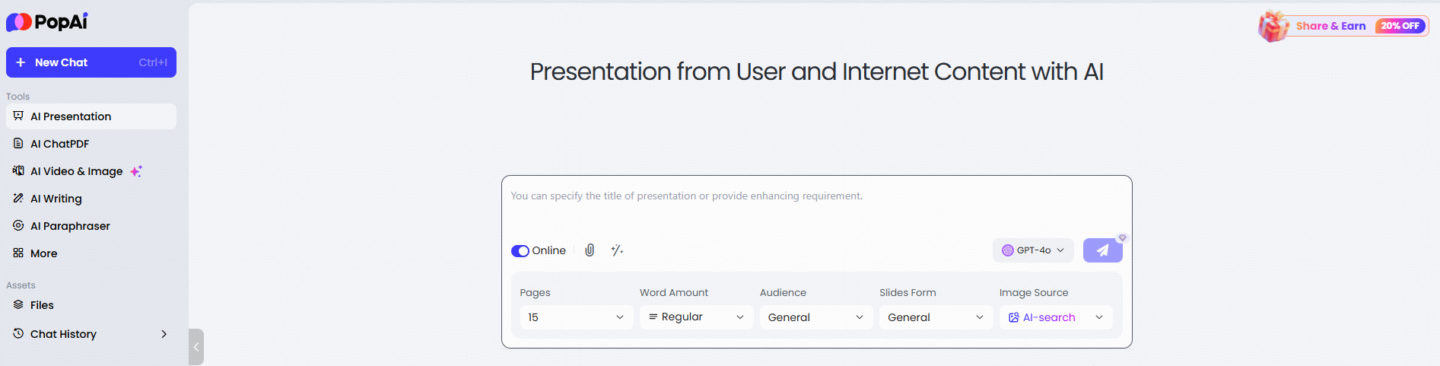
While ChatGPT offers excellent assistance in content generation for your presentations, there are other AI-powered tools specifically designed to create PowerPoint presentations. These tools can streamline the process, making it easier and faster to design professional-looking slides. Here are some of the best ChatGPT alternatives for PPT creation:
- PopAi: PopAi is a versatile AI tool that lets you interact with any document or PDF (powered by GPT-4 & GPT-4o) with just one click. It also enables you to create AI-generated PowerPoint presentations and slides using a variety of free templates, and quickly generate AI images and videos.
- Design AI by Canva: Canva is a widely popular online design platform known for its user-friendly interface and extensive library of resources. Its AI-powered tools can assist in creating visually stunning presentations. Users can select from numerous templates, elements, fonts, and images, and the AI suggests layouts and design enhancements based on the content. Canva also offers collaborative features, making it easier for teams to work together on PPT projects.
- Zoho Show: Zoho Show is part of the Zoho Office Suite and is specifically designed for creating presentations. It integrates AI functionalities to offer smart and creative suggestions for slide designs and content layouts. Zoho Show provides multiple templates and themes, along with custom animations and transitions, enabling users to produce engaging and dynamic presentations.
- Slidebean: Slidebean leverages AI to automate the design of presentations, allowing users to input their content and select a theme, after which the AI takes over to produce well-organized, visually appealing slides. The tool is ideal for startups and business professionals who need to create investor pitches and business presentations quickly and efficiently.
- Visme: Visme combines visual storytelling with intelligent design to offer a comprehensive suite for creating presentations. Its AI features help with content recommendations, design layouts, and visual enhancements. Visme also supports a wide range of multimedia elements, including videos, animations, and interactive charts, to make presentations more engaging.
By leveraging these AI-powered alternatives, users can create high-quality PowerPoint presentations more efficiently, benefiting from the automated design and smart content suggestions provided by these tools. Integration with traditional slide software ensures the final product is polished and professional.
Step-by-Step Guide to Creating Stunning Presentations Using AI
Using AI to create presentations can significantly streamline the process and improve the final product’s quality. Here’s a step-by-step guide on how to create stunning presentations utilizing AI tools effectively:
Let’s dive into a detailed step-by-step guide on how to use PopAi to Create Stunning Presentations,
Access PopAi Website
Open your preferred web browser and navigate to the PopAi website (https://www.popai.pro).
On the homepage, look for the Al Presentation tool.
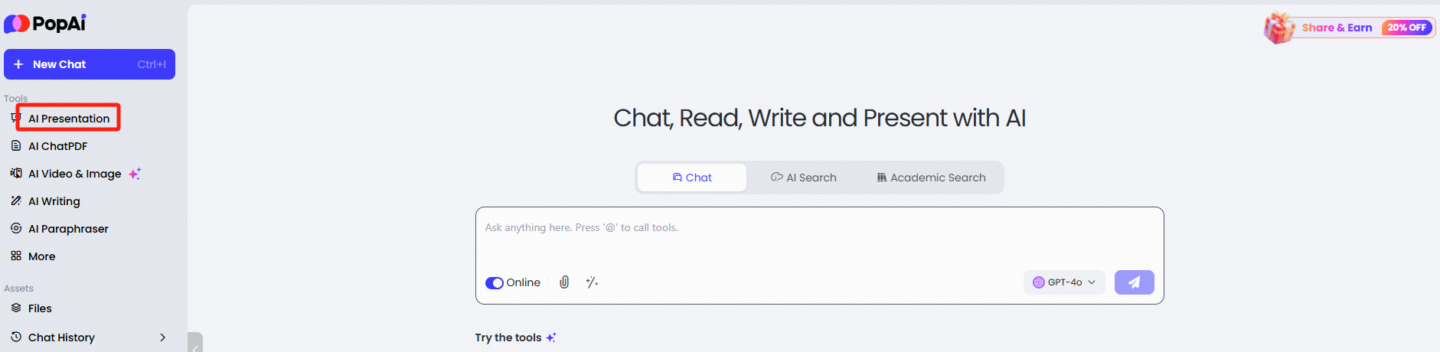
Specify the title of presentation or provide enhancing requirement.
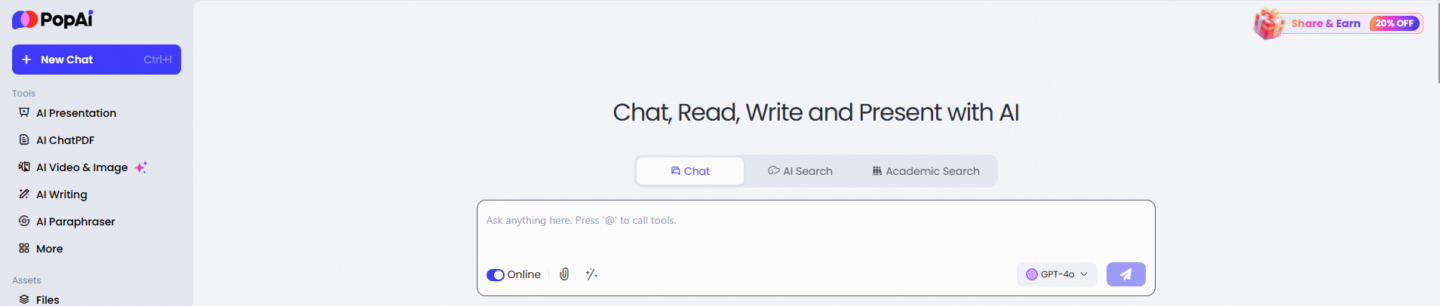
Set your PPT generation requirements and Start
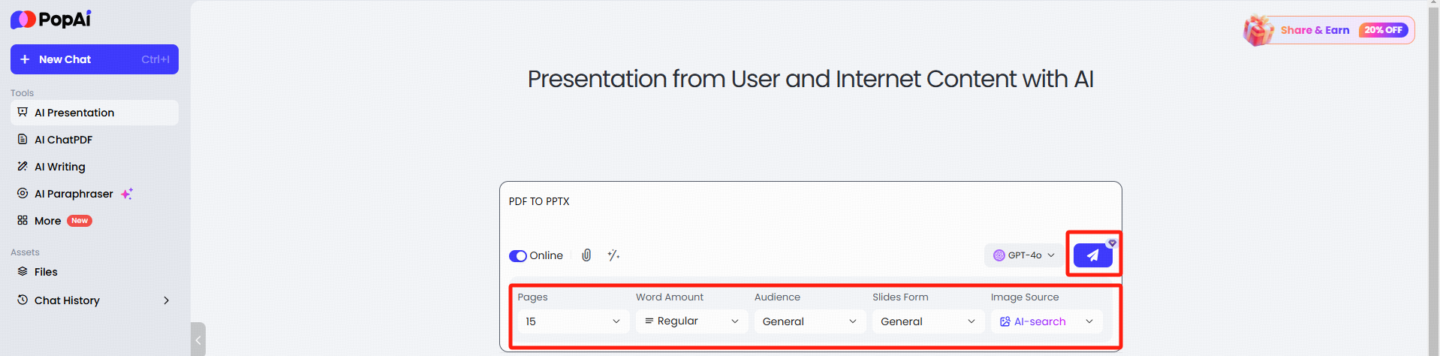
Review and Edit
After PPTX is generated, it can be edited online.
Share and Download the PPTX File
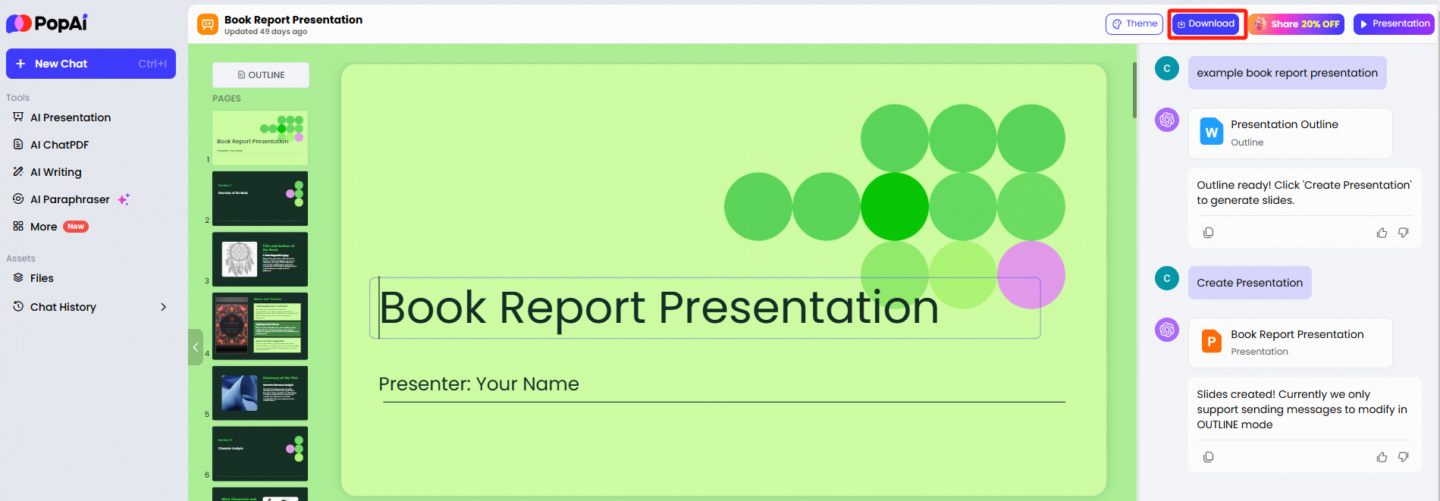
By following these steps, you can create compelling and professional presentations with the help of AI, saving time and enhancing the quality of your work. Enjoy the process of bringing your ideas to life with the powerful assistance of AI technology.
What Makes AI Tools Perfect for Creating PPTs?
AI tools are revolutionizing the way presentations are created, offering numerous advantages that make the process more efficient, effective, and enjoyable. Here are some key reasons why AI tools are perfect for creating PowerPoint presentations:
- Efficiency and Speed: AI tools can significantly speed up the presentation creation process. From generating content to designing slides, AI-powered platforms automate many time-consuming tasks. This allows users to focus more on refining their message and less on manual formatting and layout adjustments.
- Consistency and Professionalism: AI-powered presentation tools ensure consistency in design and formatting across all slides. By using intelligent design algorithms, these tools maintain a cohesive look and feel, making presentations appear more polished and professional. This is particularly beneficial for individuals who may lack advanced design skills.
- Data-Driven Insights: AI can analyze large amounts of data quickly and provide insightful recommendations for content. For example, AI tools can suggest relevant statistics, create data visualizations, and summarize complex information in a way that is easy for audiences to understand. This helps enhance the credibility and impact of your presentations.
- Creative Suggestions: AI tools can inspire creativity by offering design ideas, layout options, and visual elements that you might not have considered. These suggestions can help you create more engaging and visually appealing presentations, even if you are not a professional designer.
- Customization and Personalization: AI tools allow for a high degree of customization and personalization. Users can easily adjust templates, colors, fonts, and other design elements to match their brand and style. Moreover, AI can tailor content and design recommendations based on the specific audience and context of the presentation.
- Error Reduction: With built-in grammar and spell checking, AI tools help ensure that your presentation is free from errors. Some AI platforms also provide real-time feedback on clarity, tone, and readability, helping you refine your message and improve overall communication.
- Accessibility and Collaboration: Many AI-powered presentation tools are cloud-based, enabling easy access and collaboration from anywhere. Teams can work together on a single presentation, making edits and providing feedback in real-time. This fosters greater collaboration and ensures that the final product benefits from collective input.
By leveraging these advantages, AI tools not only streamline the presentation creation process but also enhance the quality and effectiveness of your slides. Whether you are a seasoned professional or a novice presenter, AI tools can help you deliver compelling and impactful presentations with ease.
Why Use ChatGPT for Presentation Design?
Using ChatGPT for presentation design offers several unique benefits that can enhance the quality and efficiency of your presentation creation process. Here are some key reasons why ChatGPT is a valuable tool for designing presentations:
- Content Generation: ChatGPT excels at generating high-quality text on a variety of topics. Whether you need to write an introduction, outline your main points, or create detailed content for your slides, ChatGPT can provide well-structured and coherent text that forms the backbone of your presentation.
- Idea Brainstorming: ChatGPT can help you brainstorm ideas and discover new perspectives. By inputting prompts related to your topic, you can receive a range of suggestions that spark creativity and help you think outside the box. This can be especially helpful during the initial stages of your presentation planning.
- Summarizing Information: If you have lengthy reports or articles that need to be condensed into a few slides, ChatGPT can efficiently summarize the key points, saving you valuable time. It can distill complex information into concise, easily digestible summaries that are perfect for presenting to an audience.
- Slide Content Suggestions: ChatGPT can suggest specific content for individual slides. By providing context or specific topics, you can receive tailored content recommendations that ensure each slide is informative and relevant. This can help structure your presentation logically and maintain a consistent flow.
- Enhancing Existing Content: If you already have a draft of your presentation, ChatGPT can help refine and improve your content. It can suggest better ways to phrase certain points, enhance clarity, and provide additional insights or data to strengthen your arguments.
- Language and Grammar Checks: ChatGPT can serve as an intelligent proofreader, catching grammatical errors, awkward phrasing, and inconsistencies in your presentation text. This ensures your slides are professional and free from mistakes, improving overall readability and impact.
- Design Ideas and Tips: While ChatGPT is primarily a text-based model, it can offer valuable advice on design principles and best practices. By asking for design tips, you can receive guidance on layout, color schemes, font choices, and other visual elements that contribute to an aesthetically pleasing presentation.
- Customization: ChatGPT can tailor its responses based on your specific needs and preferences. Whether you require a formal tone, a persuasive approach, or a more casual style, you can adjust the input prompts to align with your desired presentation style and audience.
By leveraging the capabilities of ChatGPT, you can streamline the content creation process, enhance the clarity and effectiveness of your message, and produce a polished and professional presentation. Its ability to assist in various stages, from brainstorming to final edits, makes ChatGPT an indispensable tool for presenters aiming to deliver impactful and engaging slides.
Pro Tips for Making Your AI-Generated PPT Look Professional
While AI tools like ChatGPT and other alternatives simplify the process of creating presentations, ensuring that your AI-generated PPT looks professional requires some thoughtful adjustments and enhancements. Here are some pro tips for elevating the quality of your final presentation:
- Consistent Design Elements: Ensure that your presentation maintains visual consistency throughout. Use uniform color schemes, fonts, and slide layouts to avoid a disjointed look. Most AI tools offer templates that help maintain consistency—leverage these and customize them according to your brand guidelines.
- Minimalist Approach: Aim for simplicity and clarity in your design. Avoid cluttering slides with too much text or too many visuals. Instead, focus on key points and use white space effectively. A minimalist approach not only looks more professional but also helps the audience focus on the main message.
- High-Quality Visuals: Use high-resolution images and graphics to enhance the visual appeal of your slides. AI tools can suggest relevant visuals, but ensure they are of high quality and appropriately licensed for use. Avoid generic stock photos that may detract from your professionalism.
- Consistent Typography: Stick to one or two complementary fonts throughout your presentation. Ensure that font sizes are readable and consistent, particularly for titles, subtitles, and body text. AI tools often suggest appealing font pairings that can make your slides look cohesive.
- Effective Use of Color: Choose a color palette that aligns with your brand and evokes the right emotions. Utilize color psychology to influence how your audience perceives your message. AI tools can help suggest color palettes, but ensure they provide good contrast and are accessible to all viewers, including those with color blindness.
- Engaging Transitions and Animations: While transitions and animations can make your presentation more dynamic, use them sparingly and purposefully. Overuse can be distracting and appear amateurish. Select subtle and consistent transitions to maintain a professional vibe.
- Data Visualization: Present data using charts, graphs, and infographics to make complex information more digestible. AI tools can generate these visual elements for you, but ensure they are used correctly and enhance the understanding of your content. Always double-check that data is accurately represented.
- Polished Content: Even though AI can assist with content generation, it’s essential to refine and personalize the text. Ensure the content is well-organized, grammatically correct, and tailored to your audience’s needs. Inject your unique voice and perspective to make the presentation feel authentic.
- Practice Delivery: No matter how well-designed a presentation is, its effectiveness ultimately depends on the delivery. Rehearse your presentation multiple times to build confidence and make sure your delivery is smooth. Use AI tools that offer rehearsal features to identify pacing and engagement issues.
- Seek Feedback: Before finalizing your presentation, obtain feedback from colleagues or peers. Fresh eyes can catch errors or suggest improvements you might have missed. AI tools with collaborative features make it easy to share and refine your presentation based on collective input.
By applying these pro tips, you can ensure that your AI-generated PPTs not only look professional but also effectively communicate your message to your audience. With the right blend of technology and human touch, you can create presentations that leave a lasting impression.
What Are the Limitations of Using AI for PPT Creation?
While AI tools offer remarkable benefits in streamlining the creation of PowerPoint presentations, they are not without limitations. Understanding these constraints can help you better navigate their use and set realistic expectations. Here are some of the main limitations of using AI for PPT creation:
- Lack of Deep Context Understanding: AI chatbots like ChatGPT and other AI tools can generate coherent text based on the prompts provided but they may struggle with understanding nuances or the deeper context of your topic. This can result in generic or superficial content that may require significant refinement to meet your specific needs.
- Creativity Constraints: Despite advanced algorithms, AI tools still fall short in replicating human creativity. They may provide excellent recommendations and suggestions but might not offer the same level of innovative ideas and unique perspectives that human input can deliver. Presentations often benefit from a human touch to make them truly engaging and memorable.
- Design Limitations: While AI can suggest designs and layouts, it may not always cater to specific brand guidelines or design preferences. The default templates and themes offered by AI may need customization to align with your exact vision. Moreover, nuanced aspects of design, such as cultural considerations or very specific aesthetic tastes, may not be fully captured by AI.
- Over-Reliance on AI: There is a risk of over-reliance on AI tools, potentially leading to a lack of personal input and critical thinking. Relying too heavily on AI-generated content might result in a presentation that lacks personal insights, tailored messaging, and the subtlety that comes from human experience and expertise.
- Error-Prone Outputs: Although AI can assist in grammar and spell checking, it is not infallible. AI-generated content can still contain errors, awkward phrasing, or make incorrect assumptions. It is essential to thoroughly review and edit the content to ensure accuracy and appropriateness for your audience.
- Data Privacy and Security: Using AI tools often involves inputting sensitive or proprietary information. This can raise concerns about data privacy and the security of the information shared with these platforms. Ensuring that the AI tool you are using complies with data protection regulations and has robust security measures is crucial.
- Limited Customization: While many AI tools offer customization options, they may be limited compared to what a professional designer or a dedicated team can provide. Complex animations, highly detailed graphics, and advanced interactive features might be beyond the capabilities of standard AI presentation tools.
- Dependence on Quality of Input: The output quality of AI-generated content is highly dependent on the quality and clarity of the input provided. Vague or poorly constructed prompts can lead to irrelevant or subpar outputs, requiring significant manual adjustments to achieve the desired outcome.
By being aware of these limitations, you can more effectively leverage AI tools in conjunction with human skills to create impactful presentations. Balancing the efficiency of AI with human creativity and oversight will help you produce PowerPoint slides that are both professional and engaging.
Can AI Replace Human Creativity in Presentation Design?
The growing prevalence of AI in various industries has raised questions about whether it can replace human creativity, particularly in fields like presentation design. While AI tools bring remarkable efficiency and functionality to the table, there are notable aspects of human creativity that they cannot replicate.
Human creativity goes beyond following algorithms; it involves emotional intelligence, personal experiences, and an innate understanding of cultural contexts. Elements such as storytelling, metaphorical thinking, and spontaneous ideation are deeply rooted in human cognition. These elements are essential for creating presentations that resonate on a personal level with audiences, something that AI, which primarily relies on patterns and data, struggles to achieve.
AI can assist by providing a foundation for content and suggesting design elements, but it lacks the personal touch that can make a presentation truly memorable. For instance, when designing a presentation, a human designer can draw from their unique experiences, cultural knowledge, and emotional insights to craft slides that speak directly to the audience’s values and expectations. This capability to understand and evoke emotions through design is something AI has yet to fully master.
Moreover, the iterative and collaborative nature of creativity means that many of the best ideas come from team discussions and the blending of diverse perspectives. AI lacks the capability to contribute to such dynamic exchanges in a meaningful way. While it can process and synthesize information efficiently, the subtleties of human interaction and the creative sparks that arise from it are beyond its reach.
However, AI can enhance human creativity by offloading repetitive tasks and providing inspiration through suggestions and data insights. This partnership allows human designers to focus more on the creative aspects of presentation design, pushing the boundaries of innovation. In this sense, AI is a powerful tool that amplifies, rather than replaces, human creativity.
In conclusion, while AI offers substantial benefits in streamlining and enhancing presentation creation, it complements rather than replaces the unique attributes of human creativity. The synergy between human ingenuity and AI efficiency is where the true potential lies, leading to the creation of presentations that are not only well-crafted but also deeply impactful.
How Secure Is It to Use AI for Presentation Development?
The surge in AI adoption for various tasks, including presentation development, raises legitimate concerns about security and data privacy. When opting to use AI tools to assist in creating PowerPoint presentations, it is crucial to understand the security implications and ensure that the data you input is protected against unauthorized access and misuse. Here are some critical considerations regarding the security of using AI for presentation development:
- Data Privacy Policies: Before using any AI tool, thoroughly review its data privacy policies. Ensure that the platform adheres to stringent data protection regulations such as the General Data Protection Regulation (GDPR) in Europe or the California Consumer Privacy Act (CCPA) in the United States. These regulations mandate how user data is collected, stored, and processed, providing a layer of security for your sensitive information.
- Encryption Standards: Check if the AI tool employs strong encryption standards to safeguard data in transit and at rest. Technologies like Secure Socket Layer (SSL) and Transport Layer Security (TLS) can protect your data from being intercepted during transmission. End-to-end encryption ensures that only authorized parties can access the data once it arrives at its destination.
- Data Access Controls: Ensure that the AI platform offers robust access controls. This includes multi-factor authentication (MFA), role-based access controls (RBAC), and audit logs that track who accessed the data and when. These measures can prevent unauthorized access and provide an additional layer of security.
- Data Retention and Deletion Policies: Understand the AI tool’s data retention and deletion policies. It is important to know how long your data will be stored and under what circumstances it will be deleted. Ideally, the platform should allow users to delete their data upon request and confirm that the data has been permanently removed from their servers.
- Vendor Reputation and Compliance: Choose AI tools from reputable vendors who have a proven track record in data security. Look for platforms that have undergone independent security audits and have certifications showing compliance with international standards such as ISO/IEC 27001.
- User Anonymization and Pseudonymization: Some AI tools anonymize or pseudonymize user data to enhance privacy. Anonymization removes personally identifiable information, making it impossible to trace the data back to an individual. Pseudonymization replaces private identifiers with fake identifiers or keys, adding a layer of privacy while retaining data utility for analysis.
- Third-Party Integrations: Be cautious about third-party integrations offered by the AI tool. Each integration represents a potential security risk if not managed properly. Ensure that third-party services also comply with high security and privacy standards.
- Regulatory and Legal Compliance: Ensure that the AI tool complies with relevant legal and regulatory requirements specific to your industry or region. This may include data residency requirements, where data must be stored within certain geographical boundaries, and sector-specific regulations such as those in healthcare or finance.
By taking these security considerations into account, you can mitigate potential risks and responsibly utilize AI tools for presentation development. Balancing the benefits of AI with diligent security practices ensures that your data remains protected while you enjoy the efficiency and insights that AI-powered presentation tools offer.




