Imagine a world where a simple photograph can be transformed into a 3D object. Sounds like magic? Well, it’s not; it’s AI at work! Whether you’re in the gaming industry, architecture, or even a hobbyist, the ability to convert 2D images to 3D models can save time and spark creativity. Want to know how it works? Let’s dive into this transformative technology.
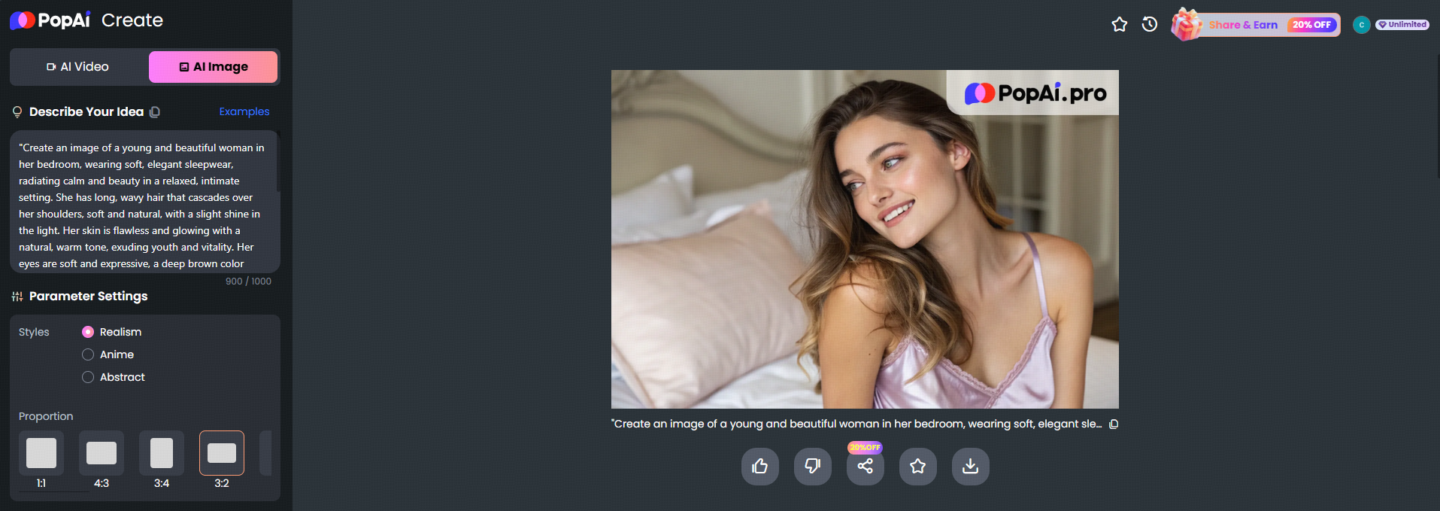
The Technology Behind It
So, how does Artificial Intelligence (AI) make this magic happen? It all starts with algorithms, specifically designed to analyze 2D images and extract features like depth, texture, and perspective. Machine Learning (ML) and Deep Learning (DL) are the heroes here, teaching computers to understand and simulate the real world.
Imagine you’re baking a cake. ML and DL are like your recipe book, guiding you with steps and measurements to achieve the perfect cake. Similarly, AI algorithms follow predefined steps to convert a flat image into a 3D model, breaking down the image pixel by pixel, determining the object’s shape, and reconstructing it in a digital 3D space.
The Process Explained
Turning a 2D image into a 3D model is not just hocus-pocus; it’s a meticulous process. Let’s break it down:
- Image Uploading: It all starts with uploading your chosen image. The AI looks for key features that denote depth, such as shadows and color gradients.
- Data Interpretation: The uploaded image is then fed into an algorithm that interprets depth and texture. Each pixel’s information is analyzed to determine the overall structure.
- Model Generation: The AI converts this data into a 3D grid, layering pixels to form depth and texture.
- Refinement: Last but not least, the generated 3D model undergoes refinement to ensure it is accurate and usable. This can involve correcting anomalies and fine-tuning the model’s surface.
The clearer and more detailed your input image, the better the AI will perform in generating an accurate 3D model. It’s like feeding a high-resolution picture into a high-quality printer; the output is vivid and precise.
Tools and Platforms for 2D to 3D Conversion
So, which tools can you use to bring life to your images? Here are a few key players:
- Tripo: Known for its rapid prototyping and model refinement capabilities, Tripo offers various stylization options and formats like USDZ and FBX.
- Cadem: This platform shines with detailed 3D modeling and customization features, ideal for those who use Splin, Cinema 4D, or Blender.
- Meshy: A favorite for beginners, Meshy provides easy-to-use AI tools for photo-to-3D conversions. It supports multiple formats, ensuring compatibility with various applications.
These platforms offer everything from basic model generation to intricate detailing and animation, catering to both novice users and professionals.
Applications in Industries
The impact of AI’s 2D to 3D conversion is extensive:
- Entertainment and Gaming: Designers can quickly create game assets from concept art without laboriously modeling each element. AI also breathes life into NPCs (Non-Playable Characters), making them more realistic.
- Architecture and Engineering: Virtual models of buildings and products can be generated from blueprints or photos, streamlining project planning and visualization.
- Education and Training: Interactive 3D models enhance learning—think of medical students exploring the human body in 3D or engineering students deconstructing complex machinery.
- E-commerce: Online retailers can provide 3D views of products, offering a more immersive shopping experience and reducing the uncertainty of buying unseen items.
Challenges and Limitations
No technology is without its flaws, and AI conversion is no exception. Current limitations include difficulty in interpreting complex images with multiple overlapping objects or intricate backgrounds. The generated models might need fine-tuning, especially for professional-grade accuracy. Moreover, the technology still struggles with generating realistic textures and materials in some complicated cases.
Advances and Future Prospects
AI technology is advancing rapidly. Future possibilities include improved texture and material recreation, more robust handling of complex scenes, and perhaps even real-time 2D to 3D conversion. Envision AI tools integrated with AR/VR technologies, providing real-time model generation for more immersive experiences in virtual environments.
Practical Advice and Tips
Want to make the most out of these tools? Here’s my advice:
- Choose High-Quality Images: Clear, detailed, front-facing images yield the best results. Avoid cluttered backgrounds that can confuse the AI.
- Refine and Edit: Don’t hesitate to tweak the AI-generated models. Fine-tuning can perfect the outcome.
- Experiment with Angles: If one angle does not work as expected, try another.


