If you’ve been working with advanced AI models, you might have come across the frustrating message: “The server is busy. Please try again later.” This is a common issue, but don’t let it slow you down—there’s a solution that allows you to stay productive while still benefiting from the full potential of DeepSeek technology.
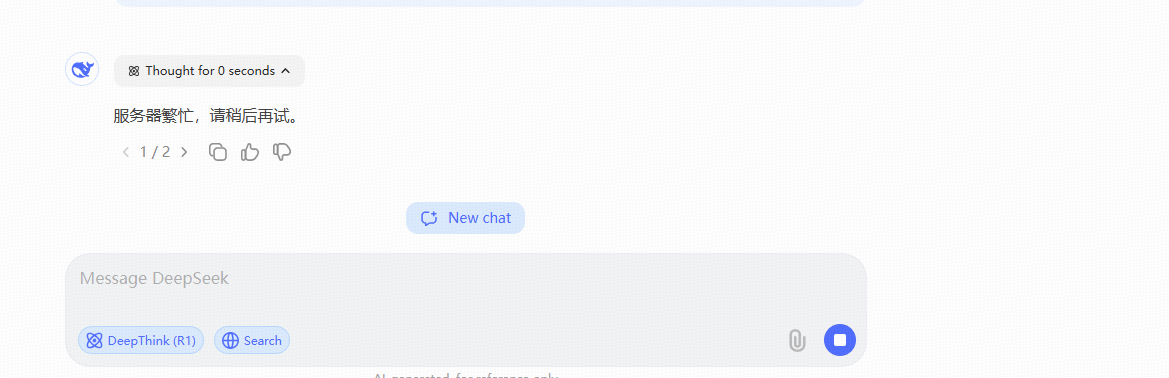
Recently, many users have faced server congestion while using DeepSeek, which can significantly impact work efficiency. Fortunately, PopAi has launched the DeepSeek R1 model, offering seamless access without the worry of busy servers. Now, you can work without interruptions, unlocking the power of AI at your fingertips.
Workflow Magic: From Prompts to Videos & Images
PopAi’s integration with DeepSeek R1 isn’t just about overcoming server issues—it’s about amplifying your creativity and streamlining your workflow.
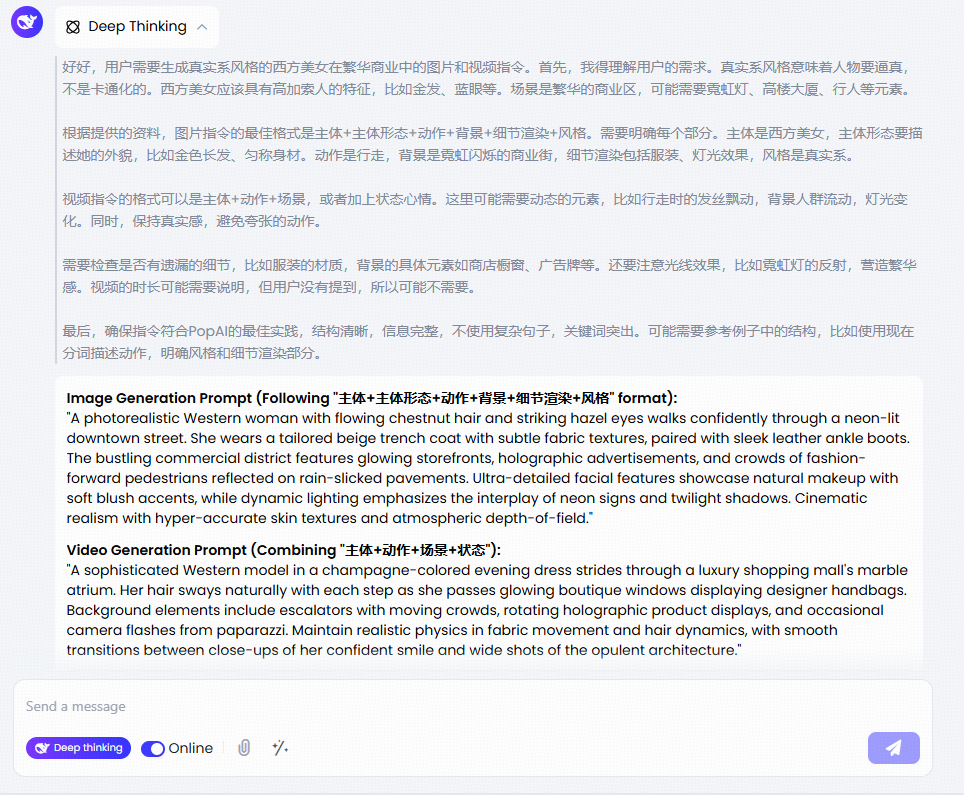
Combine All Three for Maximum Impact
Want to take things even further? Try combining all three tools for the best results:
Step 1: Generate Prompts with DeepSeek R1
Begin by using DeepSeek R1 to craft tailored prompts. Whether you need a video script, a storyboard, or detailed image descriptions, DeepSeek R1 delivers precision.
Image Generation Prompt (Following “Subject + Subject Form + Action + Background + Detail Rendering + Style” format)
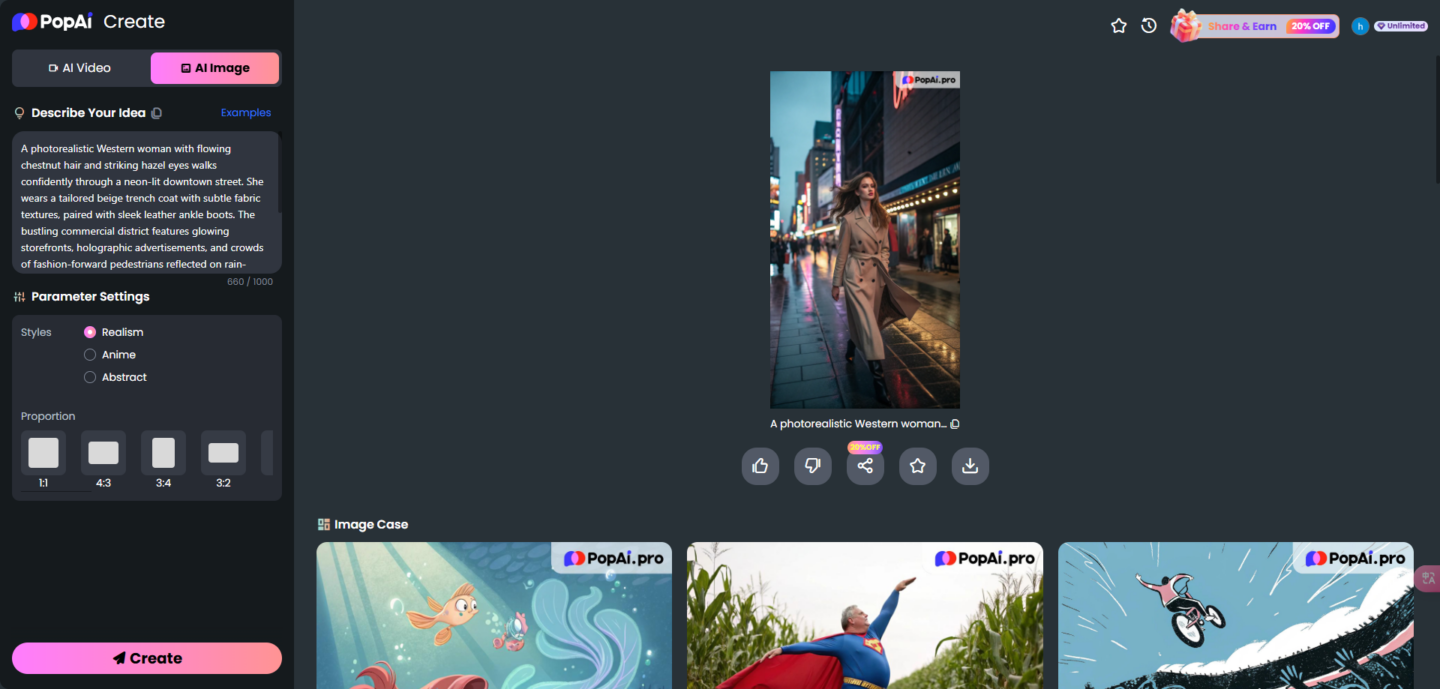
“A photorealistic Western woman with flowing chestnut hair and striking hazel eyes walks confidently through a neon-lit downtown street. She wears a tailored beige trench coat with subtle fabric textures, paired with sleek leather ankle boots. The bustling commercial district features glowing storefronts, holographic advertisements, and crowds of fashion-forward pedestrians reflected on rain-slicked pavements. Ultra-detailed facial features showcase natural makeup with soft blush accents, while dynamic lighting emphasizes the interplay of neon signs and twilight shadows. Cinematic realism with hyper-accurate skin textures and atmospheric depth-of-field.”

Video Generation Prompt (Combining “Subject + Action + Scene + State”)
“A sophisticated Western model in a champagne-colored evening dress strides through a luxury shopping mall’s marble atrium. Her hair sways naturally with each step as she passes glowing boutique windows displaying designer handbags. Background elements include escalators with moving crowds, rotating holographic product displays, and occasional camera flashes from paparazzi. Maintain realistic physics in fabric movement and hair dynamics, with smooth transitions between close-ups of her confident smile and wide shots of the opulent architecture.”
Step 2: Create Images with PopAi’s Image Generator
Once you have your prompt, feed it into PopAi’s Image Generator. You can refine the visuals by specifying details like style (Realism,Anime,Abstract) or image ratio.
Step 3: Build Videos with PopAi’s Video Generator
Now, import the already generated image into the Reference Image. Ensure that the image size matches the original picture’s ratio. Input the command that was used to generate the video previously, select the ratio that matches the image size, click on ‘Generate Video’, and wait for the video generation to complete.Combine your visuals with music, transitions, and text overlays to create a polished video. You’ll have everything you need to bring your idea to life.
After generating and downloading the video, you can add corresponding music to make your video more perfect.
The above content is the specific method to solve ‘Deep Seek: server busy’, and I hope it can help you. If you want to try the product, you can click the button below to try Deep Seek.
Why Choose DeepSeek R1 and PopAi?
DeepSeek R1, the latest model from PopAi, is a game-changer. It delivers high precision across a wide range of tasks, excelling in complex reasoning and mathematical problems. Whether you’re tackling intricate algorithms, generating creative content, or solving challenging problems, DeepSeek R1 is designed to handle it all with unmatched speed and accuracy.
