Introduction
The DeepSeek API has been a significant tool in the AI industry, offering various functionalities to developers and users. However, users have frequently encountered the 405 status code error, which can hinder the effective use of the API.
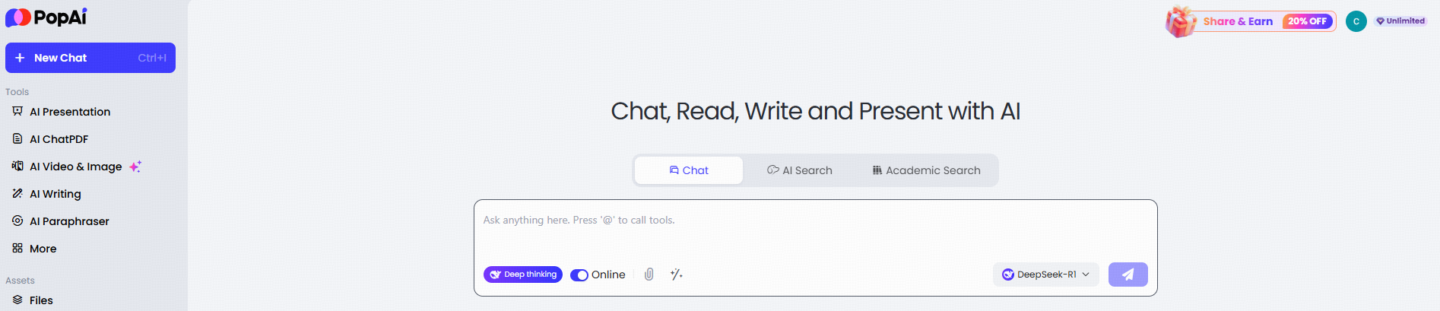
Understanding the 405 Status Code
The 405 status code typically indicates that the HTTP method used in the API request is not allowed. This error can occur due to incorrect API call methods or compatibility issues with certain API providers like OpenRouter.
Common Causes of the 405 Error in DeepSeek
One of the primary causes of the 405 error is the incorrect usage of API call methods, which can be resolved by following the quick start guide provided by OpenRouter. Additionally, compatibility issues with OpenRouter, especially when using models other than Sonnet, can also lead to this error.
Troubleshooting Steps
- Verify API Call Method: Ensure that the correct HTTP method is being used in API requests. The quick start guide from OpenRouter provides a sample command that can be used to test the API.
- Check for Updates and Compatibility: It is crucial to keep the software and API clients updated to the latest versions. Disabling any conflicting services, such as MCP servers, might also help resolve the issue.
- Test with Basic Commands: Running simple API commands in a terminal can help isolate the issue and determine if it is specific to the client or a broader problem with OpenRouter.
- Review API Key and Authorization: Double-check that the API key is correctly configured and authorized for use. Ensure that the authorization headers in API requests are accurate.
Advanced Troubleshooting
If the basic troubleshooting steps do not resolve the issue, consider exploring potential network issues or restrictions that might affect API access. Additionally, testing with alternative API providers could provide further insights into the problem.
Conclusion
Proper API configuration and troubleshooting are essential for the effective use of the DeepSeek API. If issues persist, seeking community support or professional assistance can be beneficial.
