Experience the fun of swapping faces with AI online by simply uploading a photo.
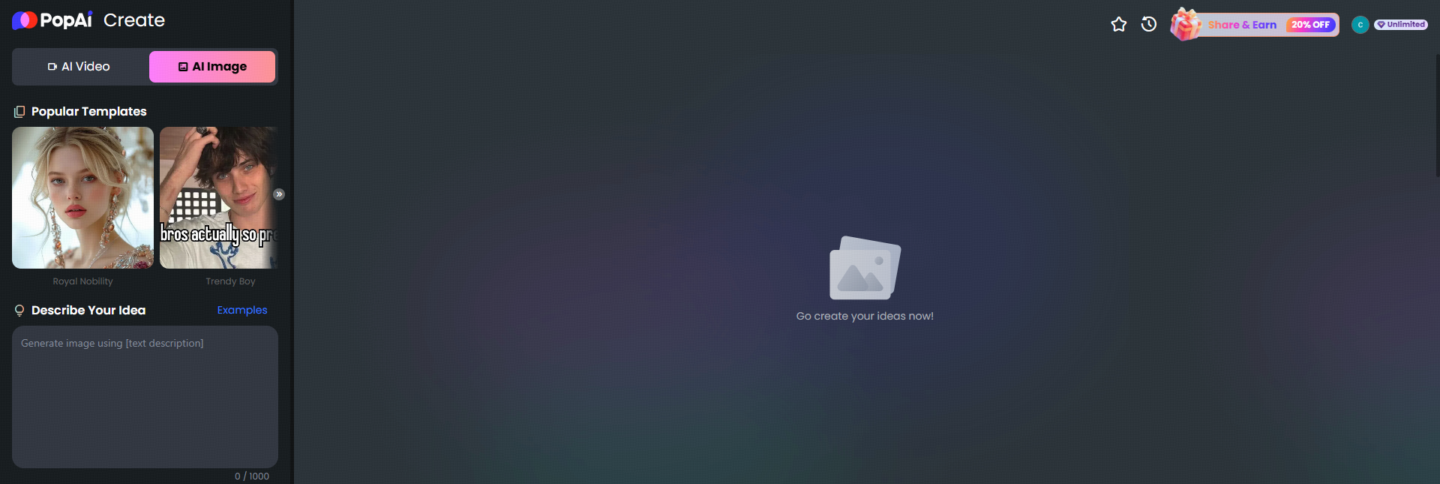
Introduction to AI Face Swapper: An Overview
In recent years, the development of artificial intelligence (AI) technologies has revolutionized the field of digital imaging, particularly through the advent of AI face swapping tools. These innovative applications have made it possible to seamlessly replace faces in images and videos with striking accuracy and minimal effort. The AI Face Swapper harnesses the power of machine learning algorithms to analyze facial features, detect patterns, and seamlessly integrate a new face onto an existing image. This versatile tool is not only accessible to photo editing professionals but also to beginners who want to explore creative possibilities. Whether you’re an enthusiast looking to experiment with photo compositions or a content creator aiming to transform visual narratives, understanding AI Face Swapper can be incredibly beneficial. Throughout this guide, we will delve into the mechanics of this cutting-edge technology, provide step-by-step instructions for its use, share expert tips for achieving flawless swaps, and discuss important ethical considerations.
Understanding the Technology Behind AI Face Swapper
AI Face Swapper technology relies on the sophisticated capabilities of machine learning and neural networks, which are subsets of artificial intelligence focused on recognizing patterns and processing data in a manner akin to human cognition. At the core of this technology are Generative Adversarial Networks (GANs), which are pivotal in achieving convincing and realistic face swaps. GANs work by pitting two neural networks against each other – a generator and a discriminator. The generator creates images, and the discriminator evaluates them, pushing the generator to improve its output until the swapped face appears indistinguishable from a naturally occurring one.
Furthermore, the process begins with face detection, where the AI system identifies and outlines the facial features within an image. This initial step is crucial as it determines the accuracy of the face alignment and blending. High-quality datasets are employed for training the AI model, which enhances its ability to distinguish subtle variations in expressions, skin tones, and lighting conditions, all of which are integral in performing seamless replacements.
In practice, the AI Face Swapper must maintain synchrony between the original and the newly inserted faces by leveraging landmark points. These points, such as the position of the eyes, nose, and mouth, ensure that the replacement face retains a natural appearance by mirroring the orientation and expression of the source face. This technologically intricate process is complemented by real-time processing capabilities, enabling users to view previews and make adjustments instantaneously.
Understanding the underlying technology can empower users to make more informed decisions about how they implement these tools, appreciating both the capabilities and the limitations of current AI face swapping solutions. As we delve further into the practical application of AI Face Swapper, this foundational knowledge will be instrumental in navigating its use effectively.
Step-by-Step Guide on Using AI Face Swapper for Beginners
To harness the potential of AI Face Swapper for creating impeccable face replacements, it’s important to familiarize yourself with the straightforward steps to get started. This guide will make the learning curve manageable and ensure you achieve optimal results with every attempt.
Step 1: Selecting the Right AI Face Swapping Tool
Begin by choosing an AI face swapping application that suits your needs. There are multiple options available, ranging from browser-based tools to downloadable software, each offering unique features. When selecting a tool, consider factors such as its ease of use, supported platforms (Windows, macOS, mobile, etc.), and available editing capabilities. Some popular options include PopAi, FaceSwap, and DeepArt.
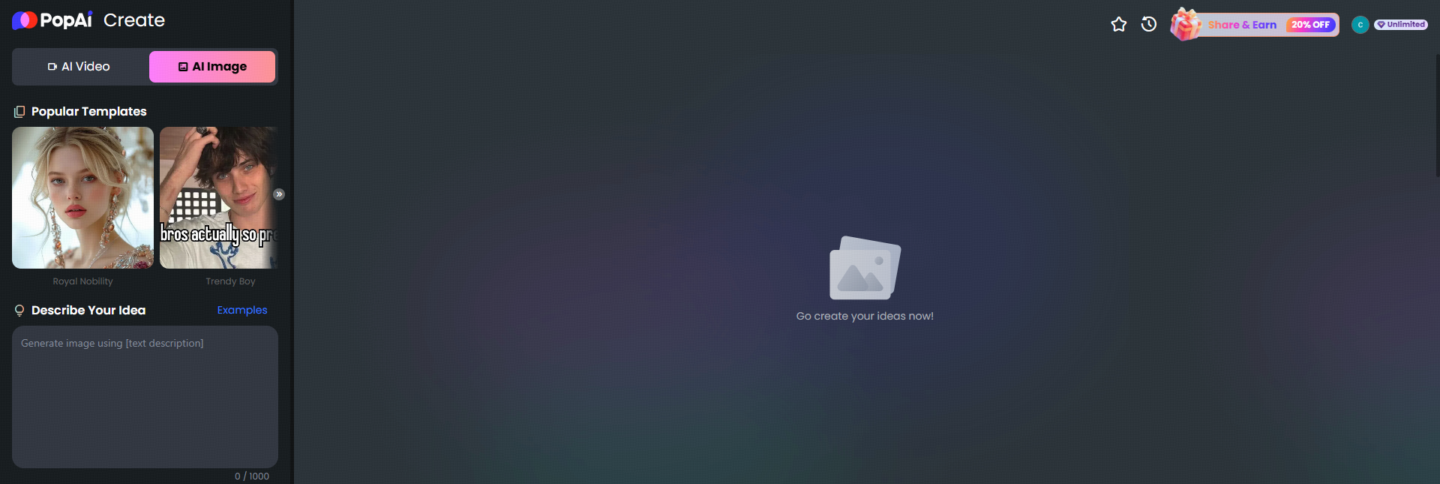
Step 2: Uploading Images
Once you have chosen the appropriate tool, you’ll need to upload the images you intend to use. This involves selecting both the source image, containing the face you wish to swap, and the target image, where the swapped face will be placed. Ensure both images are of high quality and well-lit, as this enhances the final outcome and ensures accurate facial recognition by the AI.
Step 3: Face Detection and Alignment
After uploading, the AI Face Swapper automatically detects and outlines facial features in both the source and target images. This automatic detection process is critical for achieving precise alignment. Some tools allow manual adjustments to the detected facial landmarks, providing flexibility if the results need refinement. Accurate alignment is essential for maintaining a natural and proportional appearance.
Step 4: Executing the Face Swap
With faces aligned, initiate the swapping process. The AI will apply its algorithms to merge the face from the source image onto the target, managing integration aspects such as skin tone blending, lighting adjustment, and expression matching. This automated process typically takes a few moments, after which you can review the initial result.
Step 5: Adjusting and Fine-Tuning
After the swap is executed, most tools offer additional editing options to refine the outcome. Users can make manual adjustments to enhance blending and correct any discrepancies such as misaligned facial features or inconsistent lighting effects. This step often involves tweaking contrast, saturation, and other settings to achieve a seamless transition between the faces.
Step 6: Saving and Exporting
Satisfied with your swap? The final step is to save and export your edited image or video. Choose a file format and resolution that suits your needs, keeping in mind any specific requirements if you’re preparing content for a social media platform or professional presentation.
By following these straightforward steps, beginners can experiment with AI Face Swapper technology and delve into creative edits that transform images and storytelling techniques with ease.
Tips and Tricks for Achieving Seamless Face Replacements
Executing a flawless face swap requires more than just following basic steps; it involves a keen understanding of techniques that can refine and elevate the outcome. Here are some expert tips and tricks for achieving perfect face replacements with AI Face Swapper:
Choose the Right Images
Selecting the appropriate source and target images is fundamental. Opt for images that are captured under similar lighting conditions to ensure that the skin tones blend naturally. Images where subjects are facing the camera directly with neutral expressions usually yield better results because they simplify the facial feature alignment process.
Pay Attention to Lighting and Shadows
Consistency in lighting is crucial for a convincing face swap. Disparities in the direction and intensity of light between the source and target images can lead to unrealistic outcomes. If possible, adjust the lighting using editing tools available within the AI Face Swapper application to balance exposure and match shadows across the two images.
Leverage Manual Adjustments
While AI can automatically detect and align facial features, manual adjustments can often improve precision. If the application allows, fine-tune the positioning of landmarks like eyes, nose, and mouth to reinforce natural alignment. This customizable control can be particularly useful when dealing with images that have complex backgrounds or unique facial orientations.
Use High-Resolution Images
The quality of your images plays a pivotal role in the success of the face swapping process. High-resolution images provide more detail for the AI to analyze, leading to more precise detection of facial features and less pixelation in the final result. Whenever possible, work with images of the highest resolution available to you.
Practice Color Correction and Skin Tone Matching
Even after a successful swap, there might still be slight mismatches in color or tone. Utilize the editing features in your AI Face Swapper to adjust the hues and saturation. This ensures that the newly integrated face complements the original portrait seamlessly, appearing indistinguishable from naturally captured images.
Mind the Subtle Expressions
Expressions between the source and target faces should be closely matched to maintain authenticity in the swap. Choose images where both subjects display similar expressions, or edit either image to adjust smiles, frowns, or other nuanced features. Some AI tools provide expression transfer functions that can subtly alter expressions for better congruence.
By applying these strategies, users can harness the full potential of AI Face Swapper to create polished, professional-grade edits. Empower your creativity and technical acumen with these proven approaches, avoiding common pitfalls while striving for innovation in digital imaging.
Common Challenges and How to Overcome Them with AI Face Swapper
While AI Face Swapper is lauded for its ability to deliver seamless face replacements, users may occasionally encounter challenges that hinder optimal results. Recognizing these common issues and employing practical solutions can pave the way for successful face swaps.
Dealing with Prominent Facial Hair or Accessories
Facial hair, glasses, or other accessories can complicate the face swapping process. The AI may struggle to accurately detect and align facial features when dealing with obstructions. To overcome this, try using images where these elements are minimized or match across the source and target photos. If unavoidable, manually adjust the facial landmarks to improve alignment, or remove accessories using editing tools available within the AI Face Swapper.
Addressing Mismatched Skin Tones
Differences in skin tone between the source and target faces can disrupt the natural appearance of a swap. This issue can be mitigated by first selecting images with similar skin tones. Utilize manual color correction tools to fine-tune the final image, ensuring that the transition between tones is smooth and consistent.
Resolving Misaligned Features
Misalignment can occur, especially when the source and target images have differing face shapes or poses. This can lead to an unrealistic blend if not corrected. Leverage manual adjustment options provided by the AI Face Swapper to precisely position features like eyes, nose, and mouth. Engaging with these controls can significantly enhance alignment and contribute to a polished final image.
Navigating Low-Quality Image Inputs
The quality of input images is crucial for achieving desirable swaps. Low-resolution photos limit the AI’s ability to detect features accurately, resulting in blurred or pixelated swaps. Always aim to use high-resolution images to ensure the AI has detailed data to work with. If high-quality images are unavailable, consider enhancing the resolution through other software solutions before proceeding with the face swap.
Controlling Overexposed or Underexposed Areas
Lighting inconsistencies can lead to overexposed or underexposed areas that reduce the realism of face swaps. Tackle this by adjusting the exposure settings within the AI Face Swapper, or using external photo-editing software to pre-process images to an even exposure level before performing the swap.
By understanding these common challenges and implementing the suggested solutions, users can effectively overcome obstacles and leverage the full capabilities of AI Face Swapper, ensuring each face replacement they execute is as perfect as possible.
Exploring Advanced Features and Customization Options for Perfect Results
The versatility of AI Face Swapper technology is extended through its array of advanced features and customization options, which allow users to elevate their face swapping projects from basic to highly refined with ease. Engaging with these sophisticated tools empowers users to achieve unprecedented realism and personalization in their images or videos.
Leveraging Expression Editing Tools
Advanced AI Face Swapper applications often incorporate expression editing capabilities, a dynamic feature that enables users to modify the expressions of the swapped face to reflect various emotional cues. Whether aiming to blend a smile or evoke a particular mood, this tool allows for seamless integration by ensuring that the emotions of the swapped face match the context and composition of the target image.
Utilizing Background and Contextual Adjustments
In addition to face swapping, some AI tools offer the ability to modify the background or contextual elements within an image. This feature is particularly useful when creating composite images where complete immersion of the swapped face within a new environment is necessary. Users can replace backgrounds to suit aesthetic goals or align better with the narrative intent of their projects.
Customizing with Style Transfer Functions
Style transfer functions are another avant-garde innovation within AI Face Swapper arsenals. They allow the transfer of artistic styles from one image to another, merging artistic expressions with facial swapping. These features can imbue a photo with the visual characteristics of famous artworks or unique textures, merging creative artistry with technical innovation to produce visually striking compositions.
Engaging in Multi-Face Swapping
While basic applications may focus on one-to-one face swapping processes, advanced platforms often support multiple face swaps within a single image or video. This feature is valuable for users aiming to restyle group photos or generate dynamic content where several characters undergo transformations. Mastering this functionality requires attention to detail to ensure each swap is balanced and maintains uniformity across the image.
Adjusting Complexions and Textures
To further enhance realism, sophisticated AI Swapper tools offer detailed complexion and texture mapping. Users can adjust features such as skin texture, blemishes, and wrinkles, which are essential for creating age-specific swaps or addressing specific aesthetic criteria. These options are pivotal for users seeking to achieve person-specific realism in their swapped faces.
Integration with Other Editing Software
Many advanced AI Face Swapper applications provide seamless integration with third-party photo and video editing software, extending the post-processing possibilities. By exporting initial results to applications like Adobe Photoshop or Premier Pro, users can access a more extensive set of editing functionalities, further refining swaps with precision controls and nuanced adjustments—offering a path from good to perfect.
By incorporating these advanced features, users can push the boundaries of digital creativity, developing customized face replacement projects that reflect both technical proficiency and creative vision.
The Ethical Considerations of Using AI Face Swapper and Best Practices
As AI Face Swapper technology becomes increasingly accessible and powerful, it also raises pressing ethical concerns. Users must remain vigilant about the potential implications and responsibilities that accompany its use. Navigating the ethical landscape involves an understanding of privacy, consent, and the potential for misuse, ensuring that this innovative technology is utilized respectfully and responsibly.
Importance of Consent and Privacy
Consent is a cornerstone of ethical AI usage, particularly in face swapping applications. Always obtain explicit permission from individuals whose faces you intend to swap. This applies both to original images and those sourced externally. Respecting privacy means refraining from using faces of people without their consent, which can lead to invasions of privacy, discomfort, or other unintended consequences. Transparency and honesty about intended uses can foster trust and mitigate privacy concerns.
Avoiding Harmful Misuses
AI Face Swapper technology holds potential for misuse in creating misleading content, such as deepfakes. Such manipulations can lead to misinformation, harassment, or defamation when the capabilities of face swapping are exploited maliciously. To exercise ethical judgment, users must refrain from deploying AI-generated content in contexts that could harm individual reputations or propagate falsehoods. Awareness and adherence to legal standards regarding defamation and privacy rights are paramount.
Promoting Positive Usage
When used ethically, AI Face Swapper software can contribute to creative, educational, and entertainment pursuits. It has the capacity to enhance artistic projects, assist in film production, or engage audiences through innovative social media content. Focus on employing these tools in ways that promote positivity and constructive applications, fostering a digital landscape where creativity is celebrated without compromising ethics or individual rights.
Best Practices for Safe Use
To abide by best practices, users should engage with AI Face Swapper technology thoughtfully and responsibly. This includes staying informed about legal guidelines related to digital image manipulation, recognizing potential risks, and being proactive about reevaluating the implications of their creations in different social contexts. Furthermore, preserving a commitment to ethical standards assists in counteracting the negative stigma associated with AI-generated face swaps and instills confidence in technology that has immense potential for good.
Through awareness and adherence to ethical principles, users can strike a balance between innovation and integrity, ensuring AI Face Swapper technology is wielded in ways that advance society without infringing upon personal freedoms or contributing to harmful societal trends.




