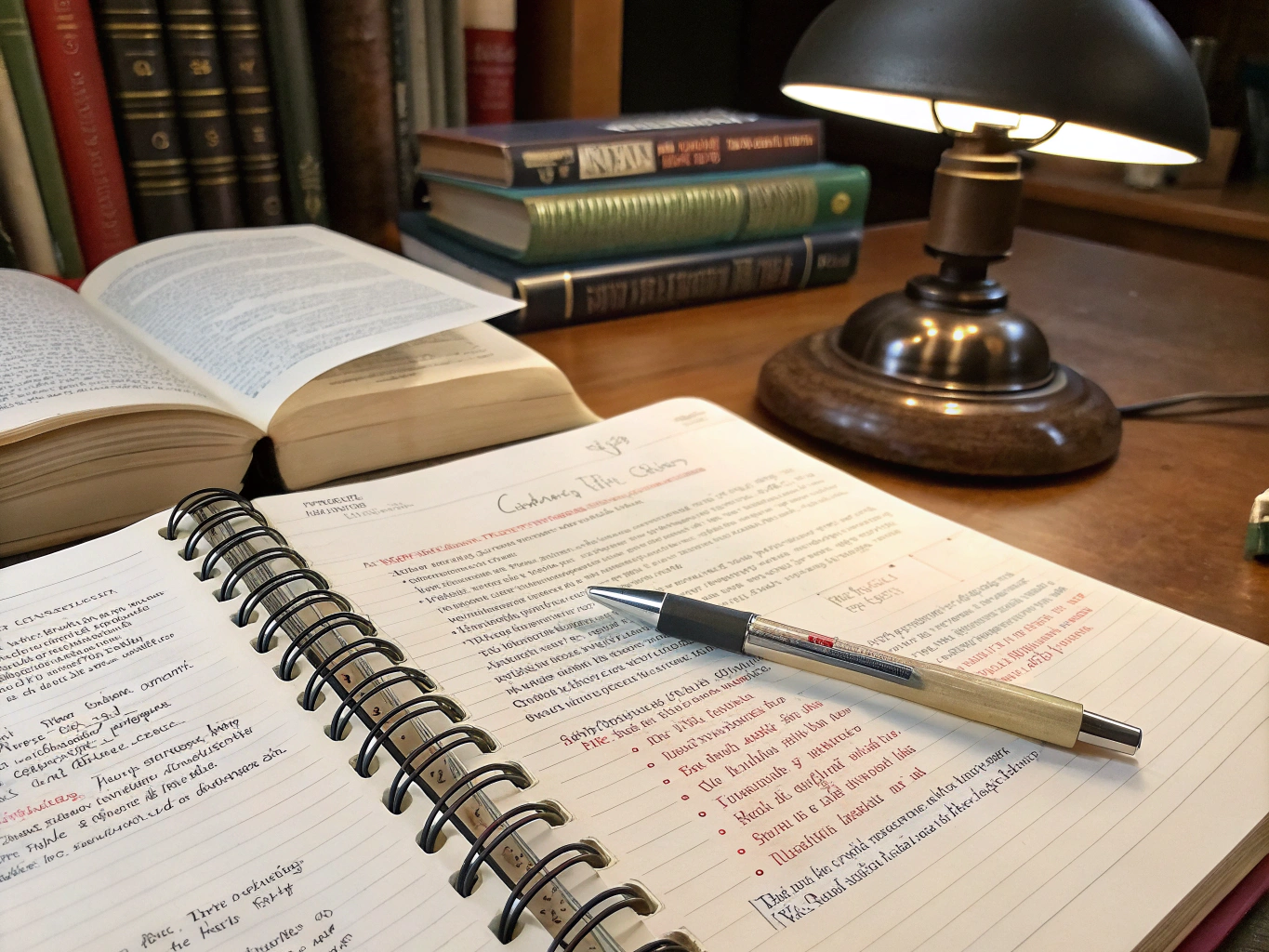Introduction
Hey there! So, you’ve probably stumbled upon the marvel that is DeepSeek and are wondering how you can incorporate its robust capabilities into your current AI toolkit. Well, you’ve come to the right place. Integrating DeepSeek with your existing AI tools is not only possible but also surprisingly straightforward. We’ll journey together through the nitty-gritty details, so by the end of this guide, you’ll be a DeepSeek integration maestro!
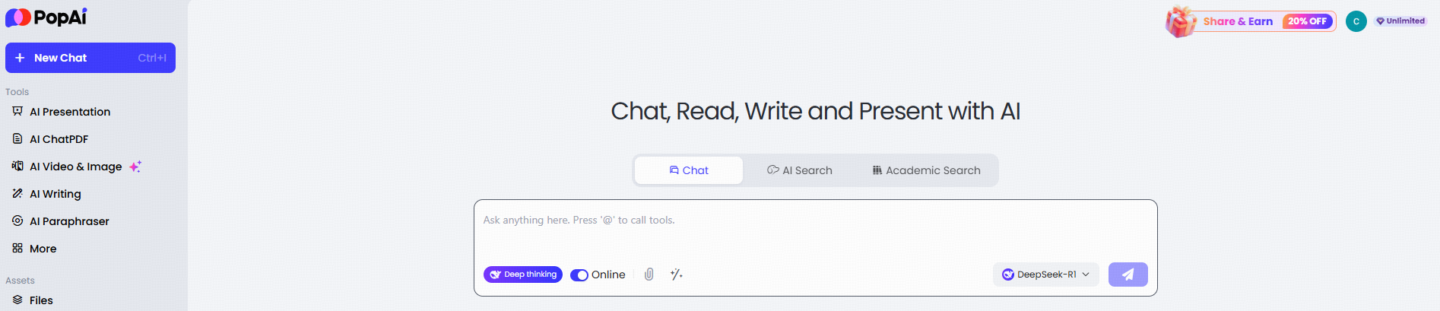
Understanding DeepSeek
First things first—what exactly is DeepSeek? DeepSeek is a versatile AI model renowned for its exceptional reasoning abilities and efficient resource utilization. It’s designed to handle a variety of complex tasks, from mathematical problem-solving to natural language understanding. Imagine having a ninja-slash-genius coder at your fingertips, ready to tackle any intellectual challenge thrown its way.
Preparing Your Environment for DeepSeek Integration
Before diving headlong into integration, let’s talk about getting your environment ready. Here’s a quick checklist:
- Development Environment: You’ll need a robust IDE. Python wizards can opt for Jupyter Notebooks or VSCode. Ensure Python versions 3.9 to 3.11 are installed.
- Permissions & Access: Make sure you have necessary permissions to deploy models on platforms like SageMaker.
- APIs and SKDs: Get your hands on necessary API keys and ensure the relevant SDKs (SageMaker, OpenAI) are installed.
Setting up these prerequisites is like preparing your kitchen with fresh ingredients before cooking a gourmet meal.
Integrating DeepSeek via APIs
The primary way to harness the power of DeepSeek is through its API—think of it as the magic wand that brings DeepSeek’s prowess to your doorstep. Here’s how you can integrate it using the OpenAI SDK:
from openai import OpenAI
# Initialize the OpenAI with DeepSeek key
openai = OpenAI(api_key='<your-deepseek-api-key>', base_url='https://api.deepseek.com')
# Make a call to the API
response = openai.ChatCompletion.create(
model='deepseek-reasoner',
messages=[
{"role": "system", "content": "<system-prompt>"},
{"role": "user", "content": "<user-prompt>"}
]
)
print(response['choices'][0]['message']['content'])
This code is your passport to integrating DeepSeek into virtually any application!
Integrating DeepSeek with Various Frameworks
DeepSeek can be coupled with a variety of cloud platforms, each offering unique perks. Let’s explore a couple of popular choices:
Using SageMaker
Amazon SageMaker is a fully managed service that lets you deploy your DeepSeek models effortlessly. Here’s a quick guide:
- Install the SageMaker SDK:
pip install sagemaker - Deploying from SageMaker JumpStart:
from sagemaker.jumpstart.model import JumpStartModel model_id = "deepseek-r1-dolphin" model_version = "*" model = JumpStartModel(model_id=model_id, model_version=model_version) predictor = model.deploy(initial_instance_count=1, instance_type="ml.p5d.24xlarge") - Verify Deployment: Use the predictor to ensure the model is live and kicking.
Comparisons with Other Platforms
While SageMaker is fantastic, don’t stop exploring options like Google Cloud AI or Azure ML. Each platform has its nuances, so your mileage may vary based on the specific requirements of your project.
Hands-On Guide: Deploying DeepSeek on SageMaker
Now, let’s dig into deploying DeepSeek on SageMaker step-by-step:
- Set Up Your SageMaker Studio: Open SageMaker Studio and create a new project.
- Access SageMaker JumpStart: Navigate to the JumpStart section and select the DeepSeek model.
- Deploy the Model: Use the deployment script provided in the JumpStart UI.
- Monitor the Endpoint: Ensure your model endpoint is active and ready to take requests.
By the end of this, you’ll have DeepSeek running on SageMaker, ready to revolutionize your projects.
Creating AI Agents with DeepSeek
Agentic AI systems are all the rage, and for good reason! They bring a layer of autonomy to systems, allowing them to perform tasks independently. Using CrewAI, you can create agents that tap into DeepSeek’s capabilities.
Enhancing AI Workflows with DeepSeek
DeepSeek isn’t just another tool in your toolbox—it’s a game-changer. Imagine automating complex customer service queries or dynamically generating personalized content at scale. That’s the sort of productivity boost DeepSeek offers.
Here’s a practical example: Integrate DeepSeek in a customer service chatbot to provide nuanced responses, learning and adapting with each interaction.
Advanced Integration Techniques
Once you’re comfortable with the basics, it’s time to optimize and monitor your DeepSeek-powered application. Tools like New Relic can provide insights into model performance, helping you fine-tune for efficiency and speed.
Conclusion
And there you have it—a comprehensive walk-through for integrating DeepSeek with your AI tools. The possibilities are endless, from simple API calls to sophisticated, autonomous agents. So, roll up those sleeves and start experimenting. With DeepSeek at your side, the future is indeed bright and intelligent. Now, go on and unleash the power of DeepSeek in your projects. Happy coding!