Hyper-Realistic AI Image Generators: Unlocking Stunning Visuals
Alright, so let’s dive into what makes these hyper-realistic AI image generators such mind-blowing tools. Imagine this – you’re working on a project, sweating over trying to capture that perfect image, but then you stumble upon an AI that does all the heavy lifting for you. That’s exactly what happened to me when I discovered PopAi. I was frustrated, hitting a creative block, and bam! This tool came in and flipped the script.
These generators use powerful machine learning algorithms to create visuals that are simply out of this world. The level of detail and realism is something you’d expect from a professional photographer or a highly skilled artist. But here’s the kicker – it’s done in a fraction of the time it would take a human.
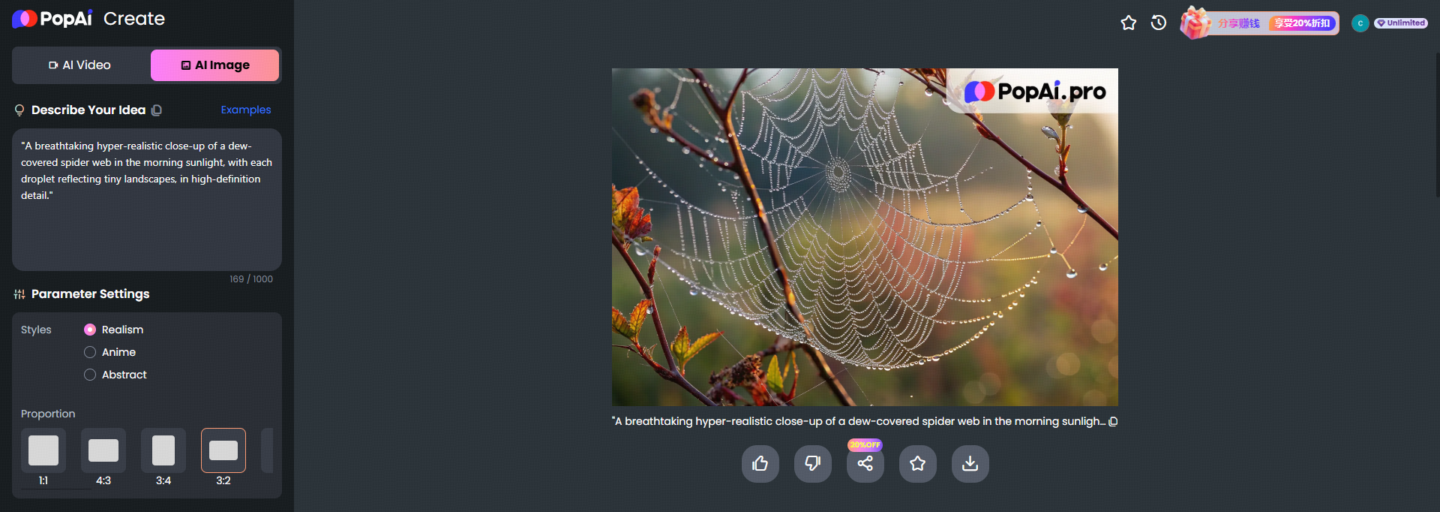
Try this great prompt and you’ll see the magic happen:
“A breathtaking hyper-realistic close-up of a dew-covered spider web in the morning sunlight, with each droplet reflecting tiny landscapes, in high-definition detail.”
Breathtaking Examples of AI-Generated Hyper-Realistic Images
Alright, now let’s dig into some of the jaw-dropping examples of what hyper-realistic AI image generators can do. Picture a quaint cobblestone street at dusk, the glow of streetlights reflected in the puddles from an earlier rain. It’s a scene that would have taken me hours to paint, but with PopAi, it sprang to life in a matter of minutes.
An ultra-realistic portrait of an elderly woman with deeply wrinkled skin

A hyper-realistic image of a luxury glass bottle of perfume

A hyper-realistic close-up of a fresh, perfectly sliced avocado

A hyper-realistic close-up of a fresh strawberry resting on a black surface

A Step-by-Step Guide to Using Hyper-Realistic AI Image Tools
Alright, now that you’re chomping at the bit to dive into using these incredible tools, let’s walk through the process together. No worries, it’s not rocket science—far from it! Whether you’ve got a specific look in mind or you’re just exploring for creativity’s sake, there’s a method to this madness. It’s like having a digital art studio at your fingertips, minus the paint splatters.
1. Visit PopAi and create an account
2. Create a prompt
You don’t need to be a prompt master, just tell our AI what kind of prompt you need and it will generate it automatically.
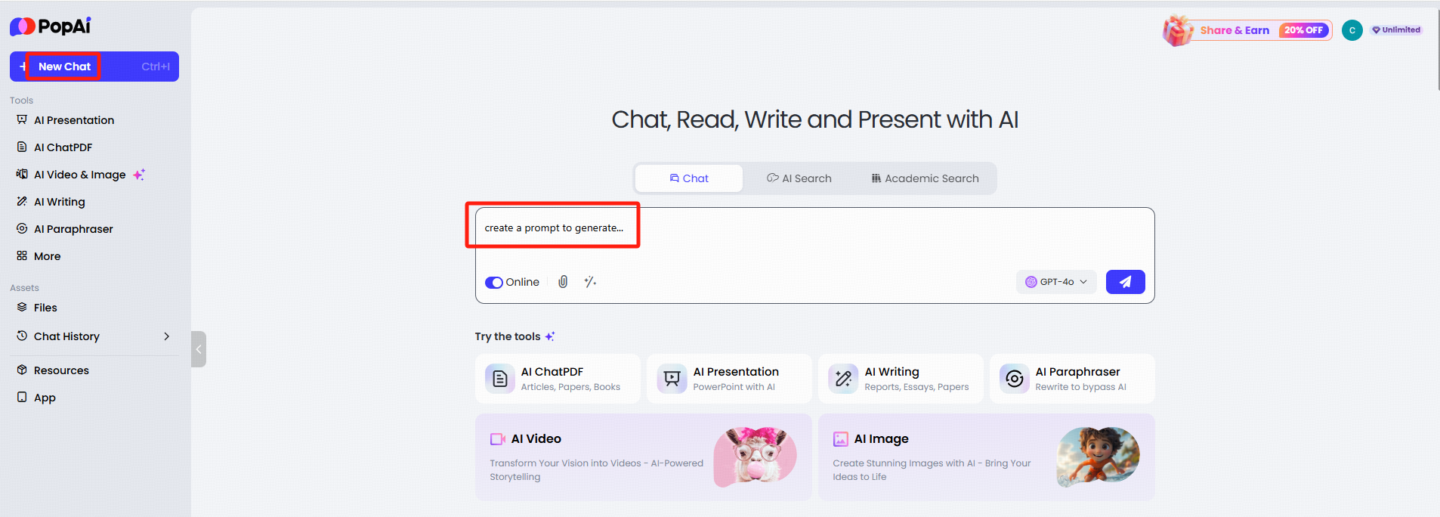
3. Paste the prompt into the input box of ai image generator
you can get the picture you want.
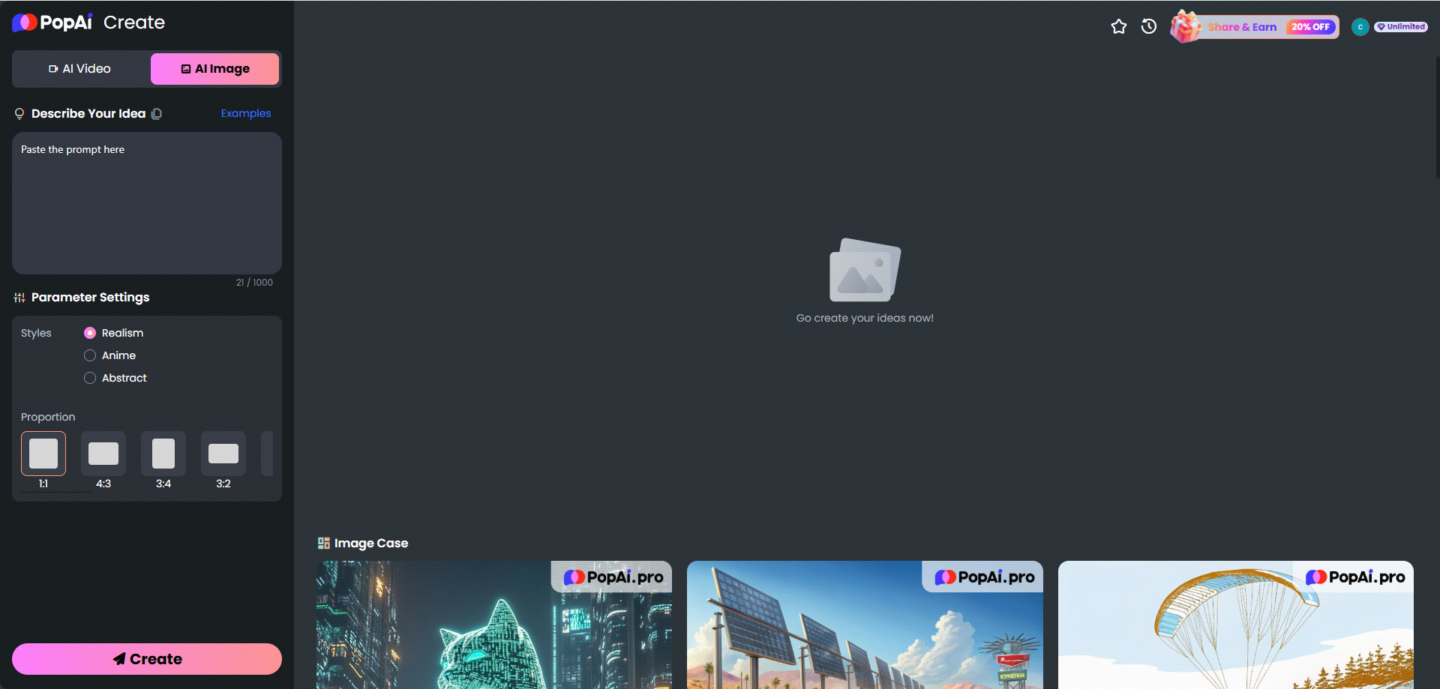
Tips and Tricks for Crafting Precise Prompts for Hyper-Realistic AI Images
Speaking from experience, nailing those prompts can be a bit like learning the ropes of a new tool or hobby – it takes time, but the payoff is so worth it. My first few tries were, well, let’s just say they were a tad underwhelming. I quickly discovered that the little details matter a lot. So, if you want your AI images to turn out as stunning as you envision, here’s the lowdown.
First off, be specific with your descriptors. Instead of typing “forest,” go for something like “misty evergreen forest at dawn with sunlight streaming through the trees and a carpet of moss.” It’s all about painting a picture with words. Generating a fantastical scene requires layering details – adjectives are your best friends here. Words like “luminescent,” “gritty,” or “ethereal” can add the kind of texture and atmosphere that elevate your image from good to jaw-dropping.
Another tip? Think in layers. Break down the scene into its core elements and describe each one. For instance, if you’re crafting a cityscape, think about the buildings, the sky, the light, and even the hustle and bustle. One of my best creations came from layering prompts like “sunset over a busy Tokyo street,” “neon signs,” “crowds of people,” and “rain-slicked pavement.” Each descriptor added a layer of realism and depth.
Don’t shy away from experimenting either. Sometimes, throwing in an unexpected element can add a unique twist to your image. I remember typing “lofi vibes” into a sunset image prompt, and the result was this beautifully serene, retro-futuristic scene that I hadn’t even anticipated. The unpredictability of certain keywords can sometimes lead to pleasant surprises.
Also, consider the mood or emotion you want to convey. Words that evoke sensory experiences – sights, sounds, and even imagined smells – can make your images feel more alive. Terms like “pebble-studded beach with crashing waves” or “cozy candlelit room on a snowy night” tweak the AI to think more dynamically about ambiance.
Lastly, patience is key. Don’t be discouraged if your first result isn’t perfect. Adjust, tweak, and refine your prompts. I’ve had instances where just changing “bright” to “softly lit” made all the difference. And sometimes, it takes a couple of tries to get exactly what you’re aiming for. Remember, practice makes perfect – or at least, wildly impressive AI-generated images.
Armed with these tricks, you’re well on your way to becoming an AI prompt whisperer. Next, let’s look at how to elevate your art and projects with these phenomenal hyper-realistic images. Trust me, it’s going to transform the way you see digital art.
Elevate Your Art and Projects with Hyper-Realistic AI Image Generation
Alright, let’s get to the juicy part—how these hyper-realistic AI images can be game changers for your art and projects. Picture this: you’re putting together a presentation or working on digital illustrations, and you want your visuals to stand out like a sore thumb, not blend into the backdrop. Enter the magic of AI-generated imagery.
I stumbled upon this when I wanted to give my art portfolio an edge. Instead of typical sketches or recycled stock images, I started incorporating AI visuals. And oh boy, did it pay off! It was like switching from a flip phone to the latest smartphone in terms of visual clarity. These hyper-realistic images transformed my slides into something that made people pause and really look—not just skim by.
This technology is like having a secret weapon. Need to add a touch of realism to a sci-fi universe? AI’s got your back with galactic landscapes that NASA would envy. Creating a fantasy game? Those creatures and mythical lands you’ll conjure up will be richer than any CGI. And if you’re a storyteller, these images can inspire entire narratives with a single glance.
But hold your horses! It’s about more than just spicing up aesthetics. These images can improve communication too. Whether you’re pitching an idea or explaining a complex concept, visuals speak louder than bullet points and text wall after text wall. Think of the possibilities—architecture models, historical event recreations, innovative product designs—the importance of a compelling visual can’t be overstated.
What’s the trick to making it work for you? Customization and creativity! Don’t just use these images as they are; tweak them to better fit your vision. Combine AI-generated images with traditional art, add your own touches, or create collages. It’s about making the AI-generated work uniquely yours.
Before you dive headlong into this visual renaissance, a word to the wise: keep an eye on the ethical aspect. Make sure you’re not stepping on copyright toes and always respect the originality and creativity of others. Plus, be mindful of any privacy implications if you’re working with photo enhancement or similar tools.
So now that I’ve gotten you all fired up about enhancing your projects with AI, let’s move on to explore the transformational impact of hyper-realistic AI images on digital art. Buckle up; the future’s looking bright and full of possibilities!
How Hyper-Realistic AI Image Generators are Transforming Digital Art
It’s crazy to think how much digital art has evolved over the past few years, and hyper-realistic AI image generators are like rocket fuel for the field. I mean, back in the day, creating digital art was this meticulous process that ate up hours—layers upon layers of adjustments, trial and error, and sometimes, still not getting that wow factor. But now? These AI tools are flipping the entire game. It’s like handing artists a superpower they didn’t even know they needed.
Take concept art, for instance. Traditionally, concept artists would sketch for days, trying to visualize a scene or character. Now, with these tools, you can rapidly generate multiple versions of an idea, each brimming with lifelike details. I’ve seen friends in the industry rave about how they can iterate faster than ever before. Need a cyberpunk cityscape? Boom—done in minutes. A fantastical woodland for a new RPG? Sorted before you finish your cup of coffee. The fact that these generators can capture not just realism but also specific artistic styles has opened up a whole new dimension for creative possibilities.
It’s not just the speed, though—it’s the scale. Imagine having to create sprawling, intricate scenes that would’ve required entire teams before. With AI, solo creators or small teams can now produce works that compete with studio-level productions. I once thought I’d need loads of resources to design a detailed post-apocalyptic world for a personal project. But using a hyper-realistic AI tool, I managed to whip up an entire world’s worth of visuals—down to the cracked concrete and rusted skies—in just a weekend.
And let’s not forget accessibility. These tools are breaking down barriers to entry for budding artists and creators who don’t have access to expensive equipment or years of training. A student armed with an idea and an AI image generator can produce visuals that rival seasoned professionals. That’s huge! It democratizes the art world in a way that was unimaginable a decade ago.
But, as with any groundbreaking tech, there are challenges too. Some people worry about theft of artistic style or homogenization of creative visuals. I totally get it—there needs to be a balance. The tech is a collaborative tool, not a replacement for human creativity. The way I see it, AI-generated art works best as a jumping-off point. It provides the base layer, and then you, the artist, add your magic.
Frequently Asked Questions About Hyper-Realistic AI Image Creation
Diving into the world of hyper-realistic AI image generation can feel like navigating a maze, especially if you’re new to the technology. Don’t worry, though—I’ve been there, soaking up every tidbit of info like a sponge. So, let’s tackle some of the most common questions folks have about this amazing tech. Trust me, there’s no such thing as a silly question here!
1. What exactly makes an AI image generator ‘hyper-realistic’?
Great question! It’s all about the detail. Hyper-realistic generators use advanced algorithms and machine learning to mimic the minute details you’d see in real life, from the subtle gradients of a sunset to the reflections in a puddle. These aren’t just your run-of-the-mill images; they’re created to mirror reality as closely as possible.
2. How do I ensure my creations are unique?
The key lies in the prompts. As we’ve chatted about earlier, crafting precise, original prompts is crucial. This, combined with experimenting with options within the tool, helps tailor something truly distinctive. Plus, adding personal touches or combining AI-generated images with your traditional artwork can make your creation stand out even more.
3. Are these tools only for digital artists?
Not at all! They’re versatile and can be used by marketers, educators, writers—anyone needing captivating visuals. I’ve even seen chefs use them for elegant menu designs! The only limit here is your imagination.
4. Is there a learning curve involved?
Yup, a little one, especially with all the adjustable settings. But honestly, it’s more like learning dance moves than rocket science. Once you get the hang of it, you’ll be generating impressive visuals in no time.
5. Can AI-generated images be used commercially?
Mostly, yes, but always check the licensing terms of the tool you’re using. Some tools allow commercial use, but it’s crucial to ensure you’re abiding by any specific rules to avoid hiccups down the road.
6. How do AI image generators handle copyright?
That’s a hot topic. While AI tools can create unique images, they’re trained on existing datasets, so the fine line of copyright can get a bit blurry. It’s wise to use these tools ethically and consider the source material’s restrictions, if any.
7. Are there any ethical considerations?
Absolutely! Maintaining transparency in how AI-generated content is created and understanding the technology’s implications on traditional art forms are important. We should balance innovation with respect for original creativity.
I hope this FAQ demystifies hyper-realistic AI image creation a bit. If you have more questions, don’t hesitate to dig in or share your experiences in the comments. Now, let’s get ready to close out with a reflection on why hyper-realistic AI images are the visual future.