PopAi: The Leading AI Flower Image Creators
Alright, let’s jump right into it. If you’re like me, you might’ve found yourself scrolling for hours on end looking for that perfect floral image to brighten up your project. Been there, done that! That’s where PopAi comes into play, folks. I remember fiddling with their AI Image generator tool for the first time. Boy, was I blown away by the sheer realism and aesthetic quality it churned out. Imagine roses that look so vivid you’d think they’re gonna bloom right off your screen!
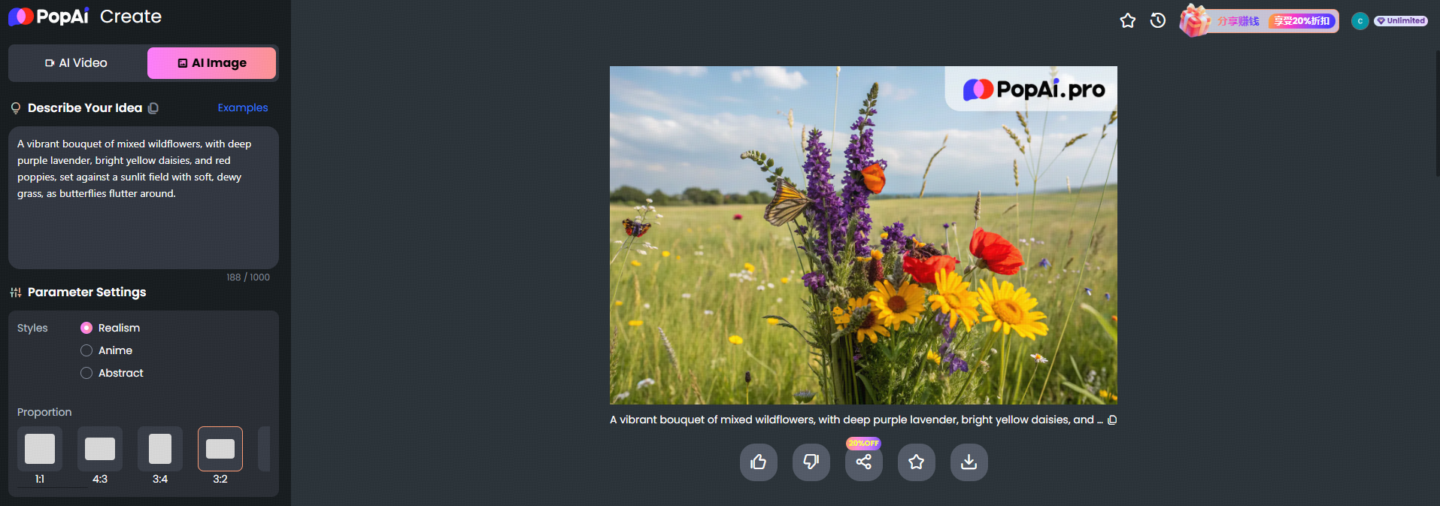
Try this great prompt and you’ll see the magic happen:
A vibrant bouquet of mixed wildflowers, with deep purple lavender, bright yellow daisies, and red poppies, set against a sunlit field with soft, dewy grass, as butterflies flutter around.
Stunning Examples of AI-Generated Flower Imagery
Here’s where the magic truly unfolds! You won’t believe your eyes when you see the array of stunning flower images conjured up by AI tools like PopAi. We’ve got tulips, daisies, lilacs—you name it—all meticulously crafted with colors so vibrant they’ll make a rainbow blush. I once saw an AI-generated sunflower image that looked like it was plucked straight out of a surreal dreamscape. The blending of hues was absolutely out of this world!
A surreal image of glowing neon tulips

A stunning close-up of a cherry blossom tree in full bloom

A close-up shot of a single white rose with delicate dewdrops on its soft petals

A vibrant field of sunflowers with towering stalks

A mystical garden filled with bioluminescent flowers

A delicate lily pond with vibrant orange and white lilies floating on the calm water

A bouquet of elegant white orchids

A Step-by-Step Guide to Using AI Flower Image Generators
Alright, buckle up because I’m about to spill the beans on how you can create those jaw-dropping floral pics using AI image generators—not as hard as you might think! First things first, find yourself a solid tool; as we’ve mentioned, PopAi is a great choice. It’s like opening a portal to a universe filled with vibrant blooms and serene gardens, just a screen click away.
1. Visit PopAi and create an account
2. Create a prompt
You don’t need to be a prompt master, just tell our AI what kind of prompt you need and it will generate it automatically.
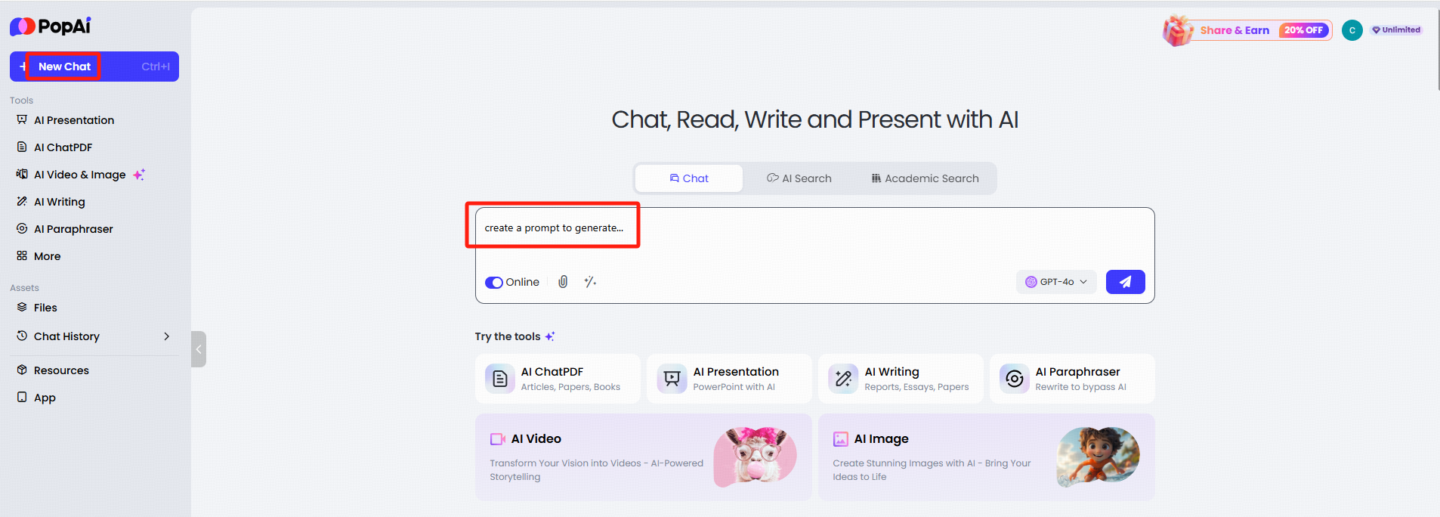
3. Paste the prompt into the input box of ai image generator
you can get the picture you want.
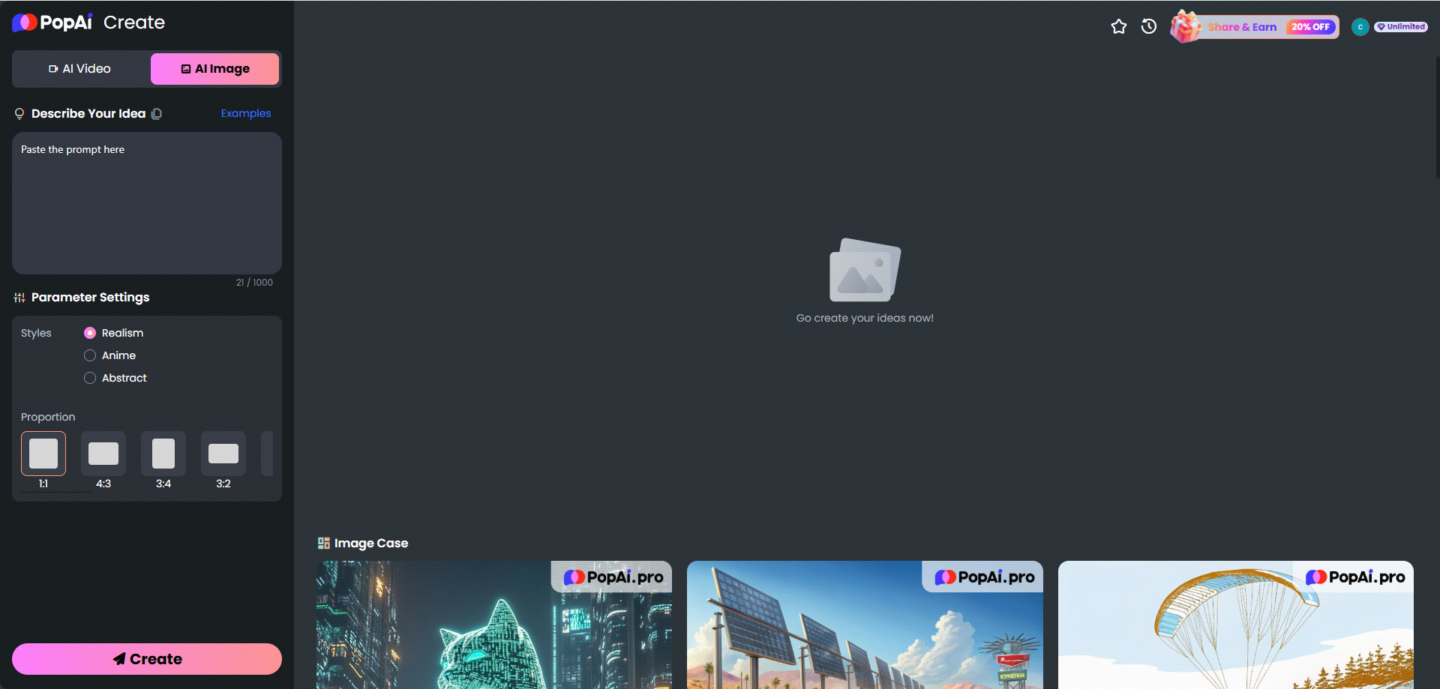
Expert Tips for Crafting Perfect Prompts for AI Flower Images
Alright, let’s talk secrets of the trade! Crafting the perfect prompt for AI flower images can feel like an art form in itself. And trust me, it’s all about the details, my friend. Picture this: I was trying to make an AI-generated daffodil scene one time and accidentally ended up with daisies. Turns out, it’s all about how precise your prompts are. Do ya get me?
Start with being super specific about the flower type. If you want roses, say roses—not just “flowers” because the AI might throw in a dandelion or two (been there, done that). Color counts too, you gotta think in terms of shades. Instead of just “red”, say “crimson” or “scarlet”—go for those finer touches that make the image pop.
Environment and mood also play a role. You want a sunset behind your tulips? Say it! Throw in “golden hour” if that’s your vibe, and watch the magic unfold. Once, I said “sunrise” and was greeted with delightful hues of pinks and yellows—like a morning burst of beauty right on my screen. And remember, AI loves details. It’s like giving hints to a stylist who’s dressing the set for your imagination.
One more tip: play around with abstract concepts too. Want something surreal? Include phrases like “dreamscape” or “fairytale garden” in your prompt. You never know what marvelous results you might end up with. And, if all else fails, experiment until you land on that sweet spot where the algorithm knows exactly what your artistic brain is craving.
Finally, don’t be afraid of trial and error. Maybe you won’t always nail it on the first try, but every attempt is a learning curve that gets you closer to crafting that perfect digital blossom garden.

